Software Support and Training at Genesis

In a continued effort to improve the overall client-user experience Genesis has added a brand new chiropractic software user support system and clinic training team. This team consists of system experts dedicated to getting new users up and running faster than ever before, making sure that new features are understood and properly utilized by both new and veteran system users alike. Although Genesis’ in-context help pages usually eliminate most of the confusion new users might experience, the Practice Training Team helps all Genesis clients with personalized training to aid in total system mastery. Clients can also get quick answers without ever picking up the phone by opening a help request ticket to System Help (Practice Training Team). While it usually takes about 24-48 hours for a team member to resolve a help request ticket, clients can get the answers they need to immediate issues by opening a ‘critical’ ticket. All critical tickets must be addressed within one hour of its creation time. In addition to the in-context help files and help request tickets, Genesis clients can also participate in daily live interactive training webinars (9 per week) and ask any questions they may have concerning the use of the chiropractic software platform. Topics discussed include any software features in regards to chiropractic documentation, billing, compliance and more. The Live Help Calendar and access info can be found in the drop down menu under ‘Help’ in the top menu. Last but certainly not least, clients can also call or open a ticket to their Single Point of Contact (SPOC) who will then initiate a live call with a member of the Practice Training Team.
Control Claim Flow Visually Using Radar Software
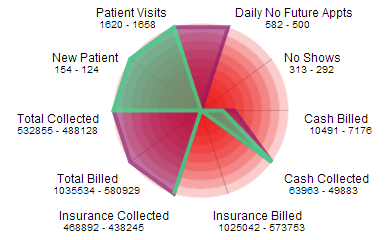
Do you worry about insurance claims payment delays? Peace of mind is hard to come by when you don’t have control over your chiropractic claims process since this affects your practice cash flow negatively. If you cannot track and predict your cash flow easily your business is doomed to die. To make matters worse, you drive away patients when you are stressed out, which further hinders the growth of your chiropractic clinic. Ultimately, you cannot achieve any long-term profitability without sufficient growth. Since seeing patients is your priority, you can’t make time to micromanage each chiropractic billing aspect. Addressing the large amount of failing or rejected claims is virtually impossible with limited resources. Nevertheless, you need to follow up on your chiropractic claims to avoid reduced cash flow for your practice. Inconsistent and ineffective chiropractic billing performance can have many culprits including incompetent or untrained staff. But no one can adequately keep track and follow up on all underpaid and denied claims without effective chiropractic software. However, not correcting these claims can affect the entire practice negatively since they will be forgotten and as such increase the percentage of your AR past 120 days. In fact, you need to track your active claims backlog in order to evaluate your chiropractic billing performance and AR. Managing a chiropractic office is a balancing act of multiple Key Performance Indicators (KPIs), though. It can be challenging to prioritize tasks as many chiropractors tackle easy problems first before they focus on more important matters. Instead of just putting out random fires you need to see the big picture consistently if you want to improve your claims workflow management and chiropractic billing performance. In order to do that you need a centralized organization of tasks and performance. Hence, it is vital to choose the right chiropractic software functionality. Naturally, your practice has a unique workflow that can only be supported by configurable and customizable chiropractic software. Yet, learning new chiropractic software can be a hassle many chiropractors would rather avoid. For that reason you should focus on ease of use for workflow management when evaluating possible chiropractic software solutions for your office. Moreover, all data should be displayed in an easy to digest way so you can complete a meaningful analysis on your own without wading through long and boring text reports. You should be able to look at multiple aspects of your practice at once, just like the snapshot Genesis’ Practice Health Monitor (a.k.a Radar) provides. To improve teamwork every member of your staff can also see this Radar chart on Genesis’ Home page every time they log on. You don’t need to waste time on compiling your practice stats, including claims status since data collection is automated. Furthermore, you and your staff can monitor trends to detect any problem areas before they cripple your practice performance. In order to track your practice performance over time and measure any improvements, you only need to customize your workflow KPIs. Genesis’ daily radar analysis and consistent follow ups in form of monthly Health Checks with your Coach further provide support to help you reach your goals.
What is a Deliberate Extreme and How Can it Grow Your Chiropractic Office?
This week Genesis Chiropractic Software is bring you a blog that will blow the front doors off your practice! Check it out and make it grow. Every successful chiropractor and business owner has implemented a “deliberate extreme” at some point in their career. If you really want to take your business to the next level, you need to know what a deliberate extreme is, as well as understand the best ways to manage one without causing to much stress to yourself, your staff, and even your family. We have all heard the empty talk about how you should try to create balance, and how you shouldn’t work too hard out of fear of getting burnt out. But this type of philosophy simply isn’t true! Furthermore, it can be damaging— especially if you are striving for success and have a business you are trying to grow. Disappointing as it may seem, there are times in your life when you are going to have to work your tail off in order to get ahead. Like the beginning of a marathon, the runner knows that if he wants to have a chance at winning the race he has to get out of the middle of his competition. He gives it his all for a short period of time so that he can break away. Deliberate extremes, as applied to the business world, are short bursts of hard work that help you grow and get to the next level. The best way to describe how a chiropractor would implement a deliberate extreme is to give you an example. Example of a Deliberate Extreme: A chiropractor decides to devote four weeks of hard work to getting more new patients in his office. He splits these four weeks into four different marketing themes, working on one specific marketing theme per week. Week 1 – The chiropractor will work on setting up more spinal screenings in his community. Every free moment he gets at the office, and maybe an hour after his regular workday is over, the chiropractor will search for and contact local businesses and events that he could set up a spinal screening and interest booth at. Week 2 – The chiropractor will work on setting up more health talks in his community. He will also use his spare time to call local businesses to offer health talks. He will also have flyers made up that he and his staff members can pass out to his current patients, letting them know he is available for health talks at their own work places or events. Week 3 – The chiropractor will dedicate this week to getting more referrals into his practice. During the morning huddle with his staff, the chiropractor will select a handful of patients to ask for referrals. To encourage patients to refer, he will also set up monthly themes and/or drawings for his office by giving away gifts to the person who refers the most people to the office that month. Week 4 – The chiropractor will devote several hours this week to creating a stronger presence for his clinic on the Internet. This week he will shoot several videos on different health topics and post them to YouTube, Facebook, twitter, and of course, his business website. The chiropractor will also look through all the main search engines like Google, Bing, Yahoo, and others and make sure his website is listed and information is correct. He will also have a laptop and a camcorder set up in the office to encourage patients to give video testimonials and write Google reviews for a free gift. ATTENTION: The next portion of this article is the most important part of implementing a deliberate extreme. Please DO NOT skip this part or you risk destroying yourself and your relationships! Before starting any deliberate extreme, sit down with your staff at your office and your loved ones at home. When you meet with your staff, go over your plans and explain to them exactly what you are doing, but also let them know that your goal is to take your practice to the next level, and you want them to be a huge part of it. Tell them that they are going to share in the success and you will give them a bonus for their hard work (Take an average of what you bring in monthly, and then tell them you will give them a percentage of what you bring in over that amount for the following month, such as 10 percent of the increase). Don’t forget your Genesis Chiropractic Software in your office can help you to implement your deliberate extreme with more effectiveness and less stress! Genesis Chiropractic Software has a unique built in ticketing system that will help you coordinate tasks between staff members. There are so many different ways to use Genesis to grow your practice. When you sit down with your family, explain to them that you are going to be working really hard for the next four weeks (or however long you determine is necessary). Share your goals with them, but make sure they know it is a temporary situation and that you plan on doing something really special for them at the end of it. Maybe you can plan a weekend trip for all of you. Let them decide where to go and what to do. It doesn’t have to be a big trip, but even just driving to a nearby city and spending the night can be a fun getaway and give all of you a much needed break. The key here is to be able to put in a lot of hard work in a short amount of time so that you can “break out of the pack” and take your practice to the next level.
How Genesis Chiropractic Software Can Help You Build Retention In Your Practice!
How’s your Patient Retention? Picture this; you start noticing a strange phenomenon going on in your office. You can’t explain it, but people seem to be disappearing. Every time you think of a particular patient, you look through your chiropractic software for their name, and realize they are no longer in your practice. Another face pops up in your mind, and they are gone too! What is going on? These patients were not “one-timers”. They have been in your office many times. They told you they were ready to regain their health. You thought these people understood the principles of chiropractic. So, what happened? You have been hard at work ever since you started your practice—,putting in long hours, networking, marketing, getting new patients in the door, then educating and orientating those new patients while trying to cultivate a community of practice members that will be with you to the end! And yet, here you sit, in front of your computer, looking at your office stats for the month and saying, “Where the HELL have all my patients gone?!”… Does this scenario sound familiar to you? You may find yourself thinking that maybe it’s just the “name-of-the-game” in chiropractic. Maybe you should just accept the fact that people come and go while you have to work your butt off for the rest of your life to fill the vacancy of every patient who mysteriously disappears; is that it? I’m here to tell you (thank goodness), “That’s not the case! You don’t have to be the Bermuda Triangle of chiropractic anymore.” Something happened to all of those patients, yes. They slipped through the cracks in your office. That’s what happened— some offices have “cracks” and others have huge, gaping holes! Either way, as the captain of your ship you are responsible for finding and fixing those leaks. Leaks in your office could be anything that causes (or encourages) a patient to leave before they should. A “leak” could be caused by one, or more, of four things: poor education, poor service, poor procedures, or poor organization in your office. Now, I’m going to show you FOUR TIPS TO STOP LEAKS IN YOUR OFFICE NOW. By following this advice, you will be able to help more people, grow your practice to the next level, and sleep easier knowing your patients will still be there when you go to work the next day. 1) Educate: Education is key. Most chiropractors educate their patients in some way, shape, or form, but are you really providing the patient with a valuable education in health that will change their life forever? Are you really teaching them the chiropractic story with passion? After all, there are hundreds of thousands of self-proclaimed “health gurus” bombarding your patients with info every single day, but simply “providing info” is not educating! Start passionately educating your patients about the body’s healing power, adding value by instructing them how they can maximize that power! 2) Great Service: Do you train your staff to give great service to each and every person who walks in your door? Does your staff greet the patient with a smile every time they come in? They should. Great service should start with the first phone call and continue throughout the patient’s interaction with your office. Make sure you and your staff are trained and conscious about giving exceptional friendly service. Now let me ask you another question related to service: How long do your patients have to wait when in your office? If your patients are spending hours in your office, that is bad service. Even if they love the care they are receiving from you, people just don’t have time to spend hours in a doctor’s office anymore. Get your procedures down and start creating a smoother, more efficient visit for your patients. This single tip could blow your retention through the roof! 3) Get Your Procedures Down: Allow me to give you a sports analogy— Do you think there has ever been a world champion team that couldn’t run a proper play? No way. That’s one of the first things coaches go over in the beginning of a season. If you can’t run a play, and I mean run it with perfection over and over again, then the synergy will be off. If this is the case with your office, be aware that patients take notice. You must have your procedures down and train each your staff members to know their position in your office. If you do not do so already, set up a weekly staff training session where you practice running through office procedures. You may even be surprised by how many questions your staff members have about their specific roles and responsibilities. 4) Get Organized! This may just be the single biggest reason behind your poor patient retention. Your patients are walking out of your practice, and you don’t even know it! This happens to so many chiropractic offices it’s not even funny. A patient who has been coming in for years suddenly stops coming in, and by the time you realize you have not adjusted Mary in a while and check the schedule, she has been gone for two months. Now, what do you do? Do you call and check on her? Oh yeah, that will look great, “Hi Mary I noticed you missed your appointment.” Mary replies, “Yeah, two months ago Doc. You’re just now calling me?” Don’t do that to your patients and don’t do that to your practice. The fact is that Mary didn’t just quit your practice two months ago. She started showing signs of leaving way before that. Maybe she started asking you questions about how her spine was doing, and whether she was “fixed” yet. Perhaps she’d already missed an appointment or two. Maybe she didn’t show up to the workshop she told you she would attend. All of those things are just some of the signs of a patient who is

