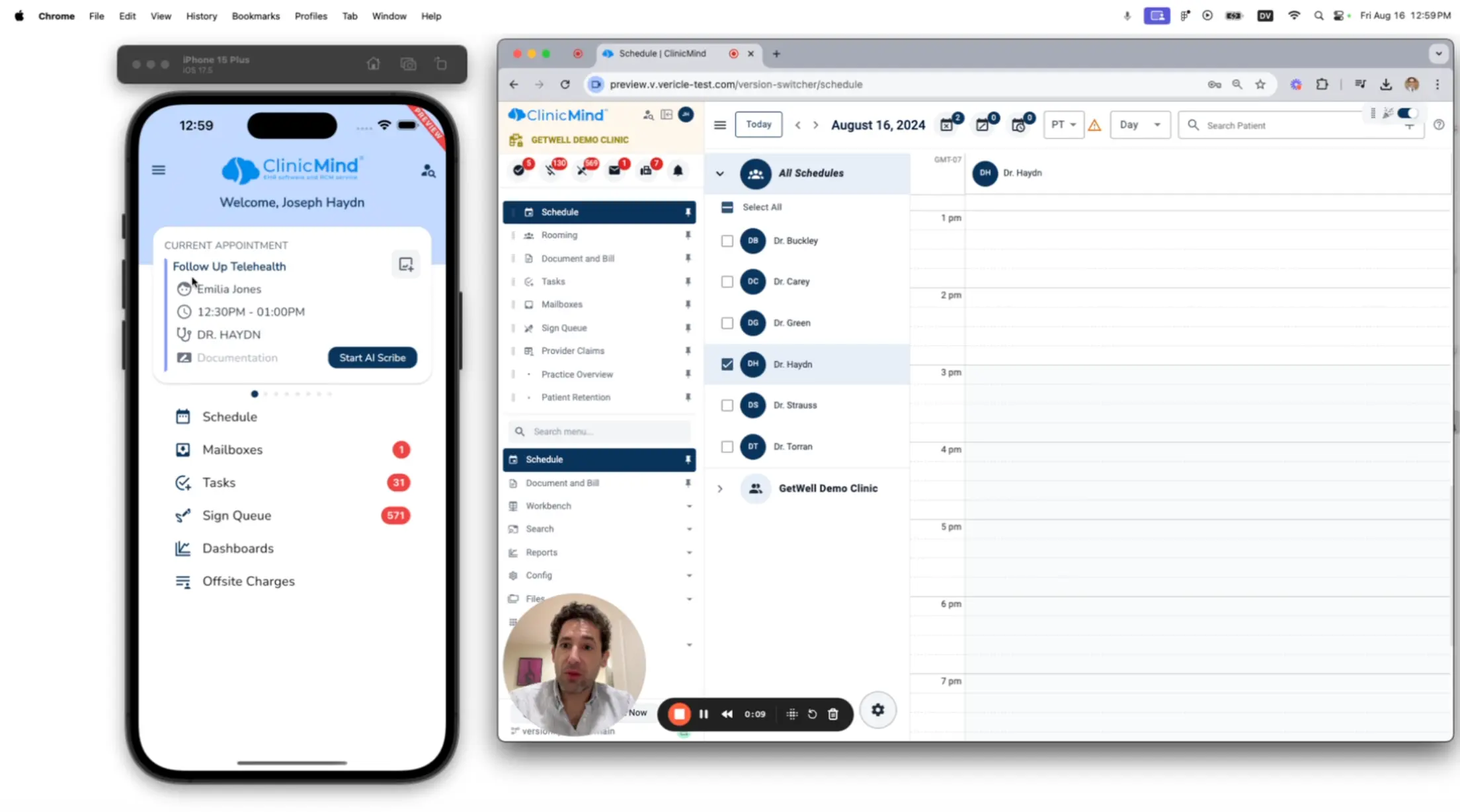In this video, Dr. Roy Lirov demonstrates how to capture images using the UM ClinicMind mobile provider app. He walks through the process of adding images to a patient’s record, showcasing how easy it is to document visual information. Watch and learn how seamless it is to save and access images for patient records.