Genesis Chiropractic EHR | New user tip #1 – Practice makes perfect

By Lisa Ogden ~ Profitability Coach for Genesis You can achieve success with the Genesis Chiropractic EHR system and build your dream practice when you and your staff complete the recommended training prior to going live. Chiropractors who wait until they actually see patients to learn the system “on the go” commonly run into the following 4 problems: Frustration: Not being able to use something when you most need it can be very frustrating for anyone. Even more so when your livelihood depends on it. Wasted time: Without establishing a level of comfort, documenting a patient visit can take much more time than Genesis is designed for. Compliance issues: Very similar to the paperwork that might be piling up on your desk, not getting to know your Genesis system can often result in incomplete and/ or unsigned SOAP notes. Unsigned notes are a major compliance or audit risk. Delayed payments: Payers don’t submit payment for incomplete or unsigned notes. The good news is that these four issues do not occur for practices that take the following 4 steps PRIOR to going live with their Genesis platform: Step 1: Participate in live online training session with Genesis staff: Our staff will walk you through proper visit documentation, step by step. Step 2: Create mock patient accounts: Spend time documenting several test patient visits including note sign-off and claim submission. Document the type of visits that are common for your practice. Document initial and follow up visits. Initial visit documentation will obviously take more time than follow up. You should be shooting for under 2 minutes for documenting initial and 10 seconds for most follow up visits. Step 3: Customize your Genesis platform: After you have spent some time getting to know your new platform, you may discover that minor customization is needed to improve efficiency. Schedule a second live training session to learn how easy it is to improve your user experience with customization. Step 4: Practice documenting: Now that you have made some minor tweaks to your documentation platform its time to practice documenting again to ensure you have everything set the way you want it. Your goal should be to document a visit, sign off on your notes, and submit a claim while the patient is still in your office. If you haven’t achieved this level of efficiency yet, it is important to contact your profitability coach and discover what might be holding you back. Take the time to get to know your new platform to eliminate frustration and achieve the top tier performance you are looking for with your chiropractic EHR.
Optimize your Chiropractic Office Workflow with Custom EHR software
Do you feel anxiety because your chiropractic Electronic Health Record system doesn’t match your clinic’s workflow? Your productivity can suffer if your documentation and forms are not integrated into your clinic’s workflow. And if your EHR software does not match your workflow your clinic’s profitability will also take a hit since you don’t get paid for documenting. Updating your chiropractic software for the ever-changing documentation requirements can be just as costly as customizing your forms since those need to be distinctive for your specialty and practice. Aside from those financial aspects, you also need an EHR system that is easy to use since you don’t have time to learn new software or enhance your limited technological skills. Ideally, your system should help you streamline your office and save you time on documentation. Features like scoring and computation should be included for increased accuracy of your patient documentation. Genesis chiropractic EHR increases efficiency and ease of use for you with customization options to match your clinic’s unique needs. You can make our EHR documentation (xDocs) entirely your own by integrating your old forms and practice logo. You can save time by using checkboxes and auto-population of patient data when creating new notes for existing patients. All new forms are automatically and instantly tied to your patient database. Best of all, you can create them while still table-side with your patient instead of having to catch up on documentation after office hours. You can also have your patients fill out their intake forms at your clinic’s patient kiosk to speed up and improve patient data collection. Genesis EHR Documentation (xDocs) also includes insurance verification forms, chiropractic notes, and a specialized package for chiropractors: the Chiropractic Bio Physics Suite. Contact your Profitability Manager to activate your xDocs within your Genesis EHR system.
Control Your Claim Flow Visually Using Radar Software
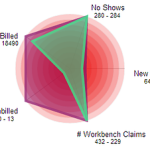
Do you worry about insurance claims payment delays? Lack of control over your chiropractic claims process causes inconsistent cash flow for your practice. If you cannot track and predict your cash flow easily you will have a hard time making your business profitable. You might even drive away patients when you are stressed out, which further hinders the growth of your chiropractic clinic. Ultimately, you cannot achieve any long-term profitability without sufficient growth. Since seeing patients is your priority, you can’t make time to micromanage each chiropractic billing aspect. Addressing the large amount of failing or rejected claims is virtually impossible with limited resources. Nevertheless, you need to follow up on your chiropractic claims to avoid reduced cash flow. Inconsistent and ineffective chiropractic billing performance can have many culprits including incompetent or untrained staff. But no one can adequately keep track and follow up on all underpaid and denied claims without effective chiropractic software. Not correcting these claims causes payment delays and can increase the percentage of your AR past 120 days. That’s why you need to track your active claims backlog and evaluate your chiropractic billing performance. Managing a chiropractic office is a balancing act of multiple Key Performance Indicators (KPIs), though. It can be challenging to prioritize tasks as many chiropractors tackle easy problems first before they focus on more complex matters. You need to keep your eyes on the big picture if you want to improve your claims workflow management and chiropractic billing performance. To accomplish this you need a centralized organization of tasks and performance. It is important to choose the right chiropractic software functionality. You should be able to look at multiple aspects of your practice at once, just like the snapshot Genesis’ Practice Health Monitor (a.k.a Radar) provides. To improve teamwork every member of your staff can also see this Radar chart on Genesis’ Home page every time they log on. You don’t need to waste time on compiling your practice stats, including claims status since data collection is automated. Furthermore, you and your staff can monitor trends to detect any problem areas before they cripple your practice performance. You can track your practice performance over time and measure any improvements with Genesis’ radar. But first you need to customize your workflow KPIs. Your Practice Success Coach then configures your radar to help you reach your goals.
Chiropractic EHR | How much are No Shows costing your clinic?

Do you know how patient No Shows (NS) impact your chiropractic clinic? When patients do not make their appointments and they leave it up to you to contact them to reschedule it tells you a lot. It shows they do not value the adjustment and they are not making the connection between making all of their visits on time and the improvement in their function or health. It is a BIG warning sign that they are an attrition risk. Your time to save them is running out. At the same time the bottom line of your practice suffers due to decreased revenue and wasted time. Follow up on no shows is mission critical. If a patient stops treatment you might have to return any payments received which further reduces your practice’s cash flow. Not to mention that you won’t be getting any referrals from patients who don’t get better. As a result, they must be rescheduled with a sense of urgency. They need to your help to reset their goals, expectations, action plan. You have to help them too take responsibility for their role in their own health. It can save their life, give you a great sense of purpose, and be the most profitable conversation you can have in your business. It is important to know exactly how much income your clinic is losing due to No Shows so that you can measure your improvement. If you replace the assumptions below with your own numbers you can calculate your estimated No Shows loss per month, just like in the following example. Assumptions: The average payment for one Patient visit is $30.00 Calculations: Daily CostTwo no shows per day cost you $60.00 per day:2 x $30 = $60 Weekly CostTen no shows per week cost you $300:10 x $30 = $300 => Annual Cost In a year your loss of income is $15,600: 52 x $300 = $15,600 The good news is that you can reduce this lost income by using Genesis’ scheduling and ticket system to reschedule all No Show patients. Plus, you can view No Show trends at a glance on your Radar Chart. When you make sure all of your patients have another appointment scheduled, relationships improve and your practice grows along with your profits.

