Optimize your Chiropractic Office Workflow with Custom EHR software
Do you feel anxiety because your chiropractic Electronic Health Record system doesn’t match your clinic’s workflow? Your productivity can suffer if your documentation and forms are not integrated into your clinic’s workflow. And if your EHR software does not match your workflow your clinic’s profitability will also take a hit since you don’t get paid for documenting. Updating your chiropractic software for the ever-changing documentation requirements can be just as costly as customizing your forms since those need to be distinctive for your specialty and practice. Aside from those financial aspects, you also need an EHR system that is easy to use since you don’t have time to learn new software or enhance your limited technological skills. Ideally, your system should help you streamline your office and save you time on documentation. Features like scoring and computation should be included for increased accuracy of your patient documentation. Genesis chiropractic EHR increases efficiency and ease of use for you with customization options to match your clinic’s unique needs. You can make our EHR documentation (xDocs) entirely your own by integrating your old forms and practice logo. You can save time by using checkboxes and auto-population of patient data when creating new notes for existing patients. All new forms are automatically and instantly tied to your patient database. Best of all, you can create them while still table-side with your patient instead of having to catch up on documentation after office hours. You can also have your patients fill out their intake forms at your clinic’s patient kiosk to speed up and improve patient data collection. Genesis EHR Documentation (xDocs) also includes insurance verification forms, chiropractic notes, and a specialized package for chiropractors: the Chiropractic Bio Physics Suite. Contact your Profitability Manager to activate your xDocs within your Genesis EHR system.
Control Your Claim Flow Visually Using Radar Software
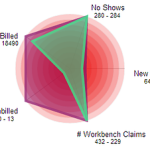
Do you worry about insurance claims payment delays? Lack of control over your chiropractic claims process causes inconsistent cash flow for your practice. If you cannot track and predict your cash flow easily you will have a hard time making your business profitable. You might even drive away patients when you are stressed out, which further hinders the growth of your chiropractic clinic. Ultimately, you cannot achieve any long-term profitability without sufficient growth. Since seeing patients is your priority, you can’t make time to micromanage each chiropractic billing aspect. Addressing the large amount of failing or rejected claims is virtually impossible with limited resources. Nevertheless, you need to follow up on your chiropractic claims to avoid reduced cash flow. Inconsistent and ineffective chiropractic billing performance can have many culprits including incompetent or untrained staff. But no one can adequately keep track and follow up on all underpaid and denied claims without effective chiropractic software. Not correcting these claims causes payment delays and can increase the percentage of your AR past 120 days. That’s why you need to track your active claims backlog and evaluate your chiropractic billing performance. Managing a chiropractic office is a balancing act of multiple Key Performance Indicators (KPIs), though. It can be challenging to prioritize tasks as many chiropractors tackle easy problems first before they focus on more complex matters. You need to keep your eyes on the big picture if you want to improve your claims workflow management and chiropractic billing performance. To accomplish this you need a centralized organization of tasks and performance. It is important to choose the right chiropractic software functionality. You should be able to look at multiple aspects of your practice at once, just like the snapshot Genesis’ Practice Health Monitor (a.k.a Radar) provides. To improve teamwork every member of your staff can also see this Radar chart on Genesis’ Home page every time they log on. You don’t need to waste time on compiling your practice stats, including claims status since data collection is automated. Furthermore, you and your staff can monitor trends to detect any problem areas before they cripple your practice performance. You can track your practice performance over time and measure any improvements with Genesis’ radar. But first you need to customize your workflow KPIs. Your Practice Success Coach then configures your radar to help you reach your goals.
Control Claim Flow Visually Using Radar Software
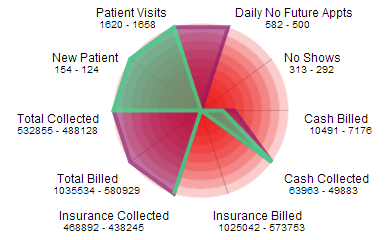
Do you worry about insurance claims payment delays? Peace of mind is hard to come by when you don’t have control over your chiropractic claims process since this affects your practice cash flow negatively. If you cannot track and predict your cash flow easily your business is doomed to die. To make matters worse, you drive away patients when you are stressed out, which further hinders the growth of your chiropractic clinic. Ultimately, you cannot achieve any long-term profitability without sufficient growth. Since seeing patients is your priority, you can’t make time to micromanage each chiropractic billing aspect. Addressing the large amount of failing or rejected claims is virtually impossible with limited resources. Nevertheless, you need to follow up on your chiropractic claims to avoid reduced cash flow for your practice. Inconsistent and ineffective chiropractic billing performance can have many culprits including incompetent or untrained staff. But no one can adequately keep track and follow up on all underpaid and denied claims without effective chiropractic software. However, not correcting these claims can affect the entire practice negatively since they will be forgotten and as such increase the percentage of your AR past 120 days. In fact, you need to track your active claims backlog in order to evaluate your chiropractic billing performance and AR. Managing a chiropractic office is a balancing act of multiple Key Performance Indicators (KPIs), though. It can be challenging to prioritize tasks as many chiropractors tackle easy problems first before they focus on more important matters. Instead of just putting out random fires you need to see the big picture consistently if you want to improve your claims workflow management and chiropractic billing performance. In order to do that you need a centralized organization of tasks and performance. Hence, it is vital to choose the right chiropractic software functionality. Naturally, your practice has a unique workflow that can only be supported by configurable and customizable chiropractic software. Yet, learning new chiropractic software can be a hassle many chiropractors would rather avoid. For that reason you should focus on ease of use for workflow management when evaluating possible chiropractic software solutions for your office. Moreover, all data should be displayed in an easy to digest way so you can complete a meaningful analysis on your own without wading through long and boring text reports. You should be able to look at multiple aspects of your practice at once, just like the snapshot Genesis’ Practice Health Monitor (a.k.a Radar) provides. To improve teamwork every member of your staff can also see this Radar chart on Genesis’ Home page every time they log on. You don’t need to waste time on compiling your practice stats, including claims status since data collection is automated. Furthermore, you and your staff can monitor trends to detect any problem areas before they cripple your practice performance. In order to track your practice performance over time and measure any improvements, you only need to customize your workflow KPIs. Genesis’ daily radar analysis and consistent follow ups in form of monthly Health Checks with your Coach further provide support to help you reach your goals.
Useful content vs. white noise

Knowing the difference between white noise and useful content for your target audience will basically determine the level of marketing success you can achieve with your Facebook fan page. Granted, one person’s trash is another individual’s treasure. Nevertheless, there are some lines that should not be crossed to avoid alienating potential as well as existing fans. What is White Noise? In social media terms, white noise can be defined as posts that fail to provide value to the receiver of the message. On Facebook, your fans, subscribers, and any member of your target audience are the receivers or your messages. As a result, they may either hide your status updates from their newsfeeds, or ‘un-like’ your page altogether if you pollute their news feeds with white noise. Examples of white noise on Facebook: • Sales pitches • Self promotion • Random updates lacking any relevance or value to your target audience What is useful content? In stark contrast to white noise, useful content helps your fans improve their lives in one or more ways. It adds value in form of advice, information, education and inspiration. In that sense, your status updates would show them how to do something better, solve a problem or reach certain goals. Needless to say, it makes sense to share tips that relate to your area of expertise. Examples of useful content on Facebook: • Tips on nutrition, health, wellness • Education on chiropractic treatment options for a specific health issue • Information about upcoming events, special offers at your practice Focus on what’s in it for your fans and give them a good reason to let your updates become a contribution to their news feeds.

