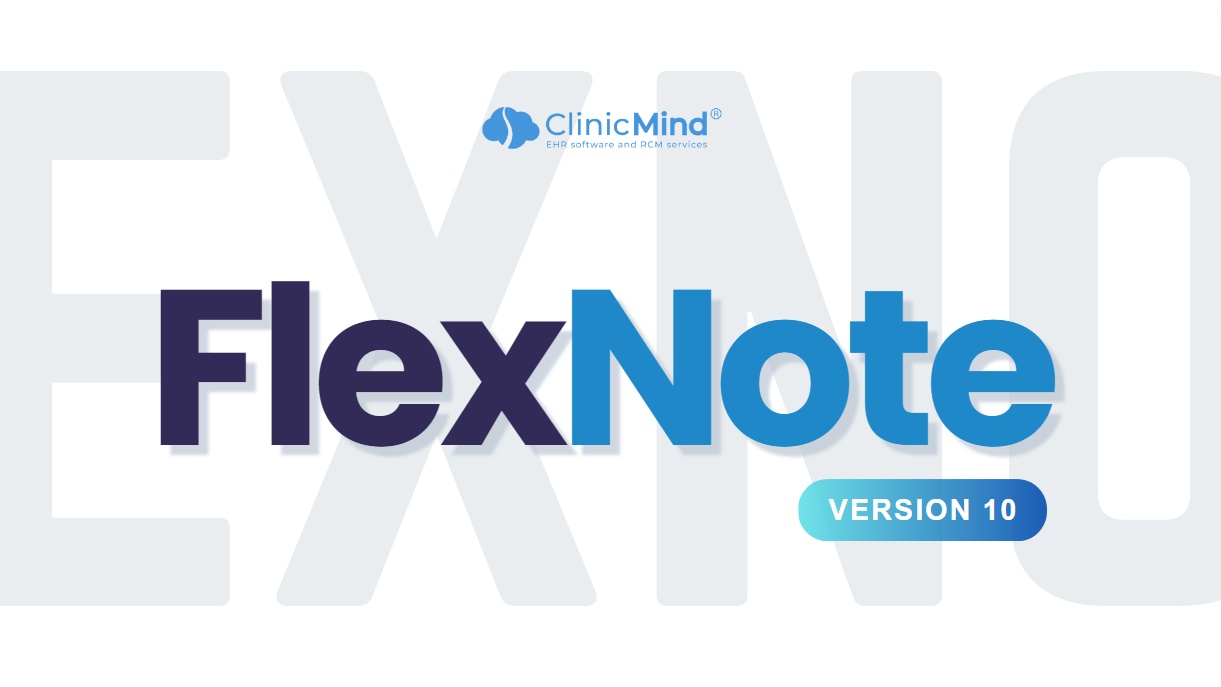We are thrilled to announce the release of Flexnote Version 10, packed with more features designed to streamline your workflow and enhance your documentation experience.
Here’s a closer look at what’s new:
Flexnote Version 10 is all about making your practice more efficient and your documentation more accurate. Here’s why Flexnote V10 should matter to you:
- Inline Field History: Our new Inline Field History feature is tailored to make your work more efficient by allowing you to view the previous field value directly alongside the current one. No more switching back and forth to the history tab! This field-specific toggle can be saved with your macro, providing a quick and seamless way to track changes and assess progress from one recording to the next.
- Simplified Problem List: Flexnote Version 10 brings more control and less clutter to your documentation with the Simplified Problem List. You can now make the diagnosis list in your documentation much easier to read by excluding extra information like codes, dates, and statuses.
- Integration of Sticky Notes: Transitioning from our legacy documentation to the new style has never been easier with the integration of sticky notes into Flexnote. This feature allows you to access important notes quickly and easily. Whether it’s keeping track of patient details that you prefer not to include in the official documentation or simply jotting down quick reminders, sticky notes are here to help. Enable this feature through the new user setting called “Sticky Notes Sidebar.”
- Other Updates
- Workers Compensation Smart Field: Streamline your workers’ compensation documentation with our new smart field.
- Importing Options List For Multi-option Field: Simplify the process of importing options with our new feature.
- Presenting Problems Field – New Navigation: Navigate the presenting problems field with ease thanks to our updated navigation system.
We are confident that these new features will significantly enhance your workflow. Explore these updates and see how they can transform your documentation today!
If you are not already using Flexnote, schedule a demo to see how it can transform your documentation.
Click Here to Schedule Your Flexnote Demo