Genesis Chiropractic EHR | New user tip #1 – Practice makes perfect

By Lisa Ogden ~ Profitability Coach for Genesis You can achieve success with the Genesis Chiropractic EHR system and build your dream practice when you and your staff complete the recommended training prior to going live. Chiropractors who wait until they actually see patients to learn the system “on the go” commonly run into the following 4 problems: Frustration: Not being able to use something when you most need it can be very frustrating for anyone. Even more so when your livelihood depends on it. Wasted time: Without establishing a level of comfort, documenting a patient visit can take much more time than Genesis is designed for. Compliance issues: Very similar to the paperwork that might be piling up on your desk, not getting to know your Genesis system can often result in incomplete and/ or unsigned SOAP notes. Unsigned notes are a major compliance or audit risk. Delayed payments: Payers don’t submit payment for incomplete or unsigned notes. The good news is that these four issues do not occur for practices that take the following 4 steps PRIOR to going live with their Genesis platform: Step 1: Participate in live online training session with Genesis staff: Our staff will walk you through proper visit documentation, step by step. Step 2: Create mock patient accounts: Spend time documenting several test patient visits including note sign-off and claim submission. Document the type of visits that are common for your practice. Document initial and follow up visits. Initial visit documentation will obviously take more time than follow up. You should be shooting for under 2 minutes for documenting initial and 10 seconds for most follow up visits. Step 3: Customize your Genesis platform: After you have spent some time getting to know your new platform, you may discover that minor customization is needed to improve efficiency. Schedule a second live training session to learn how easy it is to improve your user experience with customization. Step 4: Practice documenting: Now that you have made some minor tweaks to your documentation platform its time to practice documenting again to ensure you have everything set the way you want it. Your goal should be to document a visit, sign off on your notes, and submit a claim while the patient is still in your office. If you haven’t achieved this level of efficiency yet, it is important to contact your profitability coach and discover what might be holding you back. Take the time to get to know your new platform to eliminate frustration and achieve the top tier performance you are looking for with your chiropractic EHR.
Control Claim Flow Visually Using Radar Software
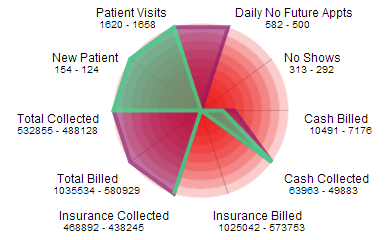
Do you worry about insurance claims payment delays? Peace of mind is hard to come by when you don’t have control over your chiropractic claims process since this affects your practice cash flow negatively. If you cannot track and predict your cash flow easily your business is doomed to die. To make matters worse, you drive away patients when you are stressed out, which further hinders the growth of your chiropractic clinic. Ultimately, you cannot achieve any long-term profitability without sufficient growth. Since seeing patients is your priority, you can’t make time to micromanage each chiropractic billing aspect. Addressing the large amount of failing or rejected claims is virtually impossible with limited resources. Nevertheless, you need to follow up on your chiropractic claims to avoid reduced cash flow for your practice. Inconsistent and ineffective chiropractic billing performance can have many culprits including incompetent or untrained staff. But no one can adequately keep track and follow up on all underpaid and denied claims without effective chiropractic software. However, not correcting these claims can affect the entire practice negatively since they will be forgotten and as such increase the percentage of your AR past 120 days. In fact, you need to track your active claims backlog in order to evaluate your chiropractic billing performance and AR. Managing a chiropractic office is a balancing act of multiple Key Performance Indicators (KPIs), though. It can be challenging to prioritize tasks as many chiropractors tackle easy problems first before they focus on more important matters. Instead of just putting out random fires you need to see the big picture consistently if you want to improve your claims workflow management and chiropractic billing performance. In order to do that you need a centralized organization of tasks and performance. Hence, it is vital to choose the right chiropractic software functionality. Naturally, your practice has a unique workflow that can only be supported by configurable and customizable chiropractic software. Yet, learning new chiropractic software can be a hassle many chiropractors would rather avoid. For that reason you should focus on ease of use for workflow management when evaluating possible chiropractic software solutions for your office. Moreover, all data should be displayed in an easy to digest way so you can complete a meaningful analysis on your own without wading through long and boring text reports. You should be able to look at multiple aspects of your practice at once, just like the snapshot Genesis’ Practice Health Monitor (a.k.a Radar) provides. To improve teamwork every member of your staff can also see this Radar chart on Genesis’ Home page every time they log on. You don’t need to waste time on compiling your practice stats, including claims status since data collection is automated. Furthermore, you and your staff can monitor trends to detect any problem areas before they cripple your practice performance. In order to track your practice performance over time and measure any improvements, you only need to customize your workflow KPIs. Genesis’ daily radar analysis and consistent follow ups in form of monthly Health Checks with your Coach further provide support to help you reach your goals.
Chiropractic Notes | Clinics that use xDocs generate more revenue

If you are completing your chiropractic SOAP notes on paper you might wonder why you are still light years away from building your dream practice. Aside from stealing valuable time away from other income-producing activities, paper patient documentation has been shown to seriously hurt the profitability of a chiropractic clinic, especially in comparison to using digital xDocs. Granted, change can be scary and painful– even more so if you have to trade familiarity and convenience for complicated technological processes. But what if the transition to digital documentation with xDocs, in fact, made the whole patient documentation process simpler? With auto-populating forms that fill in patient demographics and can be completely customized to match your old paper forms, xDocs are easy to use from day one. Best of all, xDocs make EMR follow the chiropractor’s workflow so he is more likely to complete the SOAP note while he is still with the patient, then submit it at the end of the appointment with the click of a button instead of staying up late at night to catch up on paperwork. It goes without saying that faster submission of SOAP notes directly impacts the billing process and improves the cash flow at any chiropractic clinic. Moreover, spending more time treating your patients will increase your patient flow and as such also improve your clinic’s profitability. Not to mention that going digital will also earn you a meaningful use stimulus from the U.S. Government to encourage EMR/EHR transitions while making it easier to stay on top of any changes made by payers. In the end it’s all about commitment, though. If you don’t make a complete transition to xDocs and only use them with half of your patients or even less frequently, your results will suffer accordingly and produce a much smaller margin of billing improvement as obvious in the example below. Practice D was using xDocs for less than 12% of the visits and achieved no meaningful improvement in billing performance: With a 100 percent commitment to transition and use, however, you can potentially double your clinic’s billing performance in about three months’ time as clearly achieved in the example below. Practice A started using xDocs in May, in just three months their billing more than doubled: Ultimately, the potential uses of xDocs at your chiropractic clinic are almost limitless and include required PIP documentation, chiropractic intake forms, visit documentation, care plan tracking or any other special purpose from within Genesis’ cloud-based Vericle platform.
Genesis Chiropractic Software and Billing – EHR SOAP Note – Basic Training

Genesis Chiropractic Software and Billing (A product of Billing Precision, LLC) EHR SOAP note feature allows the user to quickly asses the patients condition from the previous visit and make fast changes to multiple parameters per complaint. 24 hour access to web based system. Do your notes from anywhere. Note templates are pre-configured based on real claim appeal data. Easy customization Fast creation of new note Daily visit note updated in seconds Dictation software ready – Dragon and Siri iPad Ready Touch Screen Ready Wow your patients with high tech look Full Stimulus eligible – Powered by Vericle which ICSA certified SEE VIDEOS BELOW Basic training videos cover how to: Create an initial subjective complaint Modify existing subjective complaints Objective findings such as: Posture Range of motion Palpation Orthopedic tests Vestibular test X-Ray findings Height Weight Blood pressure Updating objective findings for re-exams and subsequent visits Assessment Treatment Plan Customizing note templates Creating and using macros Training Videos Introduction to the SOAP screen https://youtu.be/fuvsvGA-Axw Subjective Section Basic Training https://youtu.be/j-hGJrEBBSc Objective Section Basic Training https://youtu.be/7YTFjTUut8M Assessment https://youtu.be/bAhAhOtHiTA

