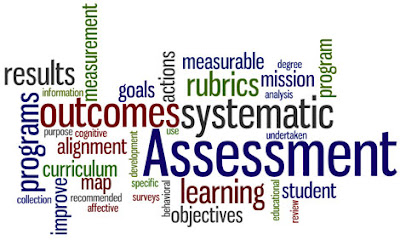How can you get your finger on the pulse of your practice?
Assess your practice regularly because this week’s webinar is about your Collections. How do you assess both Insurance and Cash Collections. How do you track your collections? Do you have a tool to monitor the ups and downs with a simple glance at a chart?
The tools to assess and track collections metrics are built into our software and your Practice Success Coach will help you to understand these metrics and their relationships to other metrics. These Key Performance Indicators (KPIs) must be measured to know the health of your Practice. The KPIs can be seen at a glance with our radar chart and histograms, right on your home page. Learn more with the free webinar that can be viewed right on this page.
Read the transcript:
Jason: I thank all of you for spending some time with us on Tuesday afternoon, except for us here in California where it’s still the morning. Just got off the phone with [inaudible 00:00:08] in California. They were surfing earlier today. And now they’re gonna go in for their shift.
Jessica: That would be nice. [inaudible 00:00:20] and cold here.
Jason: Yeah. To start different, I asked them to stop describing their day to me. I just wasn’t interested in hearing anymore. But that’s okay. They were nice about it. They were really nice about it. But I’ve got Jessica Pancoast, the head of our training helpdesk team. And I am Jason Barnes, and I’m a chief operations officer here.
And we’re continuing with our theme of assessing your practice on a regular basis. We wanna make sure that all the practices that work with us or if you don’t work with us and you’re thinking about working with us, how do you get your finger on the pulse of the practice so that you can tell what’s happening with your practice and whether or not there’s a moment during the month or week where you can tell, “Hey, things are not going well. Things are off the rails. How do I recover?”
So we went over last time what are the metrics we should be looking at. And the first one was your collections. We then broke those down into two subcategories, your insurance and your cash collections. And so, today, we’re actually gonna spend some time going over that. And so, as always, our format is we mute everyone. There’s just too many people that come to have an open conversation. So should you have any questions, please chat them in, and we’d be happy to answer them as they come.
So what I’m gonna do here is that…and I actually brought up data for one of our practices here. It’s anonymous at this point. But I do wanna focus on it for a moment. This practice is one of our more proficient and highly influential practices. And I know I’m thrilled that they’re with us, because they teach us a lot about how to run a practice as well. The art of practice management is always evolving. Nobody has all of the answers. But, together, we come pretty close with this particular practice.
So we’re actually going to review this briefly. This is what we call our radar chart. And what this is is it allows you to look at practice performance across a lot of different metrics all in one view with two snapshots, and this particular snapshot goes over a long time period. That’s time period of October of 2014 to February of 2016. And so were able to take a look…
Jessica: It’s okay if you don’t have it filled in.
Jason: Oh, well, that’s not the way I wanted that to happen. I’m just looking if there’s any other profile that I can use.
So what we’re gonna do is…unfortunately, this doesn’t allow me to drill into the historical data. Right now, you can see that the total collected is $93,000 for the month of October of 2014. And for the month of February, they’re projected to hit $96,505. It might be hard to see. That’s why I’m reading it out. No one knows if that’s good or bad. How do you know where or not collections are where they’re supposed to be or whether or not you’re going to perform well this month or underperform? Why? Why is it so challenging, because you might have a lot of visits this month? And if you look, they have 1,174 visits and $96,000 collected. We can tell because this is what their visit count is up here in the top. But a year and a half ago, Jess, they had 2,169 visits and almost the same amount in collection, $93,000.
Today, we wanna talk about how these numbers don’t exactly add up. You wanna look at collections, but a lot of things can cause collections. One of the things that practices often do is try and correlate the high visits to high collections. You typically think, “If my visits go up, my collections should go up.” Most practices, that ends up being true.
But in this particular case, collections went up, and the reason I choose this particular month is visits are way, way down. The reason for this is the month in which you’re collecting money typically isn’t the month that you saw the patient that those collections are attributed to a distribution of payments that come from the previous month, the previous six months. They can come from as far away for a personal injury account that reached a settlement on some sort of litigation from two years ago. So that’s one way of looking at it is you’re gonna have the bank account, fill up this month with payments for dates of service that range for the last two years. But their target and when they hit it is this month.
So how on earth is a practice owner supposed to know whether or not they’re doing well for this month? I got an answer for you. You don’t know not by simply looking at the number. As a practice owner, you cannot allow yourself to become complacent by simply looking at your collection number for the month. And you have to ask other questions such as “Well, my visits went up. Why didn’t my payments go up?” or “My visits went down. What’s that going to mean for future months?” So we’re gonna explore a little bit more of that.
Here, you’re gonna look at that correlation between high visits of 2,100 to $181,000 billed out to a drop of 1,174 visits that equates to a $106,000 in billed out charges. What does this typically mean? It means that you’re probably gonna have a fairly large dip in collections coming up. Forecasting those things is huge. And as a practice owner, you have to have a tool that allows you to look at these things on a real convenient way. You can’t spend all day looking at these reports.
And if a dealer provided them to you I in some sort of spreadsheet format, I’m almost tempted to bring everyone off of mute so you can say in unison “Are you gonna read them?” And the answer, collectively, we find is no. I’m not gonna read through the reports that somebody sent me. It’s got to be easy, and I have to know what to do about it in the case where I see some sort of problem.
So on our radar chart here, you can see that patient visits in the month of October where they hit 2,160, still on this particular axis, not really where they wanted to be. They wanted to be much, much higher. And 1,174 left their pink…I’m gonna call that pink, Jess…
Jessica: Yes, [inaudible 00:07:19]
Jason: [inaudible 00:07:19]. That pink [inaudible 00:07:21], it completely and totally add to zero value, meaning they didn’t come anywhere near their goal. Visits and collections, everybody knew before I mention it, were interwoven. They’re connected and linked. And so we wanna be able to see that on almost the same axis, your, you know, total collected is not hitting your goals at all, and one of the biggest reasons is you’re not hitting your visits.
That’s not the only question that needs to be answered. So you’re not hitting your visits. You then have to go to the next level. And I’m not getting enough new patients. And I’m allowing patients to leave without future appointments. Am I allowing patients to no show and not come back? In this particular case, their no show goals, they’re hitting their no show goals. So you might wanna revisit those no show goals if you’re not hitting the visits and you have the new patients that you’re looking for.
But keeping in the realm of just being able to assess collections, collections are not just about making sure you have the right number of visits, right? Billing out the right amounts with the right number of visits is gonna get you a lot closer to your collection goals. So total bills, $181,000 to $106,000, fairly large differences. Are they proportionate to the number of visits?
Today…[inaudible 00:08:48] the wrong [inaudible 00:08:49]. Today, we’re going to explore that in another way in just one moment, because we gonna run a couple of additional reports. This particular interface is meant to be an indicator. It’s meant to prompt you when you’re looking into your practice to say, “Oh, I have a problem, or I don’t have a problem.” In the case of collections, this practice is expecting to collect a lot more.
My anticipation and the way we coach practices is if you set a goal and you’re hitting your visits, your collections and new patient goals, you’re hitting all of those, you don’t have unbilled visits, then proceed to your shift. Have your team huddle, make sure everyone is prepared. But if you’re not, you have to stop and ask why. You have to create the time. And we’re gonna actually dive into in just a moment how you’re going to take a deeper look into whether or not your collections are performing or not performing and why.
So the total billed amount… And then we break it down into your insurance collected and your cash collected. Here in the pink for your February 2016, [inaudible 00:09:53] like you’re pretty close to your goal. Almost the entire green background section is shaded in. And this would be an indication that, you know, for October, you’re doing just fine. But underneath it, a little bit harder to see perhaps on this presentation is that blue line. In this case, the cash collected is looking good. It does not appear that cash collected is this practice’s problem.
To its neighbor, to the south, insurance collections, they clearly had placed a lot more emphasis on bringing in what they want based on insurance. So if they’re coming closer or actually hitting their cash collection goal, insurance is the only other area where you could really pick up the slack.
So this particular report will indicate right now that it’s not cash, it’s insurance, and it’s telling you you’ve got an insurance problem. So what do you do next is the rhetorical question you have to ask in your head. If you don’t know the answer, we are going to coach you to start doing a few things.
First, you’re gonna have to break down collections into manageable snippets, buckets, snippets. There’s another word for that that I could come up with, sections, something along those lines. So you’re gonna have a number of reports that you can run here. I will direct people to our billing analytics. Billing analytics is a popular term, but not everybody is real well-versed in how I should slice and dice my information to figure out if there is a problem and where it is. So we’re gonna direct you to go to your aging report. We both got your aging report and your accounts receivable report. I’m gonna click on your aging report first. And I’m pulling up live data here. So give it just one moment to populate. And we’re gonna go over how these specific things can be broken up into different categories. Categories I think was the word I was searching for there a moment ago.
Jessica: I don’t think you‘re locked down anymore. So I think it’s trying to bring up everyone’s. Do you wanna jump over to the demo account, [inaudible 00:12:15] there?
Jason: Yeah, perfect. Thanks, Jess. So back to billing analytics, and we’re gonna go to our aging report. Perfect. So here when you’re looking at collections, in our particular system, the way I would recommend doing it, the best practice is you wanna look at collections first by your insurance or your payer. In this particular case, you know you can rule out cash as being your culprit. I’m not saying that there’s not room for improvement. But this is going to break it down into the different date ranges. And here you’re gonna see all of the different choices in this particular dropdown. And I’m gonna choose Payer. I’m gonna click Search here. And it’s going to bring up… I’m increasing the size of this for presentation purposes.
You know that Private Pay is not your issue. You can clearly see that you’ve got these balances broken down in the buckets, $8,000 in your 0 to 30 days, $23,000 in your next bucket, etc. And I’m not suggesting that you ignore those, but you know that’s not your issue. So one way of getting rid of that, filter out, [inaudible 00:13:38] your private. And you can then sort by balance.
So here, if you have an outstanding problem, you know that $13,557 in your Blue Cross Blue Shield money is sitting out there. I’m not suggesting you’re gonna do anything else with it. But, right now, you’re identifying this is who it is not paying right now. You’re expecting larger collections to come in. This is a way of figuring out by payer where there’s a problem.
So what do you do at this point? You’re gonna look at this data, and you’re recording this data for next steps. You’re gonna look at all of the different payers that could possibly be outstanding. And this is one way of saying, “Oh my gosh, this money is outstanding way too long. I don’t know why it’s sitting out there.” But…keep doing that, move that over there…none of these balances there are sitting out past 120 days. So it’s still not totally telling as to what the biggest problem is.
So if you found, as you’re digging, no issues that are lasting beyond 120 days, there’s another thing that I would recommend doing. You’re going to your billing analytics again and headed to your A/R breakdown. This is gonna break it down into other buckets, other ways of slicing and dicing where your balances are.
Now, your insurance balance is only $30,000 here. If you’re having a big insurance collection problem and you click on this particular breakdown and it offers you information that says it’s going up $30,000 in outstanding accounts receivable charges, I would suggest an amendment of your goal would be necessary, because you’re not going to make up the difference between $96,000 and $150,000 in collections with a $30,000 outstanding insurance accounts receivable bucket.
So the other places that you’re gonna look here is where else could the demon be hiding, right? We split it up into your patient balances, $71,000. We have some practices who keep its balance really, really clean. It helps them to have great conversations with patients, because, you know, the patient knows what to expect, and when they walk in, they’re not gonna be blasted with “Hey, you owe us $700.”
This workbench balance is the next portion. It represents the number of claims that are not going to get paid or are fixed, is a probably a better way of putting it, until somebody on the workbench actually addresses them. And our workbench is the equivalent to the active list of claims that need to be addressed by the office.
Special project balance, this one here is pretty small. Jessica, do you mind giving us a brief explanation about the special project balances?
Jessica: Sure, the special project balance shows you the balance of any claim that you moved into the special project status at any point, and it still has a balance. Once you put a claim into the special project status, the system will remove that balance from the regular A/R tracking and puts it into its own special separated balance. Claims that are put in this status are usually claims that you’re expecting to take a longer time, pretty much outside your normal follow-up process.
Jason: So what’s the benefit, though? I’m not necessarily expecting you to answer that, Jess. But what’s the benefit of having a status of claims that you’re not gonna look at them every day? When you’re trying to determine whether or not you have a problem and you’re a practice owner and you see an issue with your insurance claims, you don’t wanna have to keep going over the special project claims and say, “Oh, I’m not expecting to get paid for those right now.” You know, that special project allows you to earmark…is a good way of putting it…for those claims and patient accounts that you don’t have to spend any additional time going over them again and again each time as you filter through the possibilities of problems.
So this last one is collection balance. I haven’t found this to be the most popular balance that’s been used. But every now and then, we have a practice use it. And those are the patient accounts, and claims really for those patient accounts that were sent into a collection status, meaning a collection agency is being utilized to follow up on them. Obviously, the last case resort, and some practices choose never ever to utilize this particular option.
So you’re A/R breakdown can be very telling to say, “Oh, I’m having a problem because my workbench…” or “Oh, it’s my special projects. I saw a whole bunch of PI cases in December, and this is why I don’t have my money just yet.”
The last way we’re going to tell you to break it down is also by payer but with a different report to your billing statistics report or your billing stats report, found by going through Analytics again, clicking on the Billing Stats Report. And this report is probably one of our most versatile ones and most used, and that’s why I’m ending with it. I can head back a year and look up exactly how many claims I’ve billed out under each individual payer. Or if I wanna look at it any other way, one of the ways that we coach practices to do is payer could be too specific. We have something called financial classes. Do you mind, while I’m finding financial classes, explaining what that is, Jess?
Jessica: Sure, financial class is used to group payers together. By payer name, it has each individual payer name. And you might have three different ways to pretty much say Medicare or Aetna but, in general, following the same rules. And so the financial class allows us to group those payers together so you can look at all of those same type of payers in one row rather than having to compare them on separate rows.
Jason: My goodness, this is all about making it easier for you, the practice owner, the office manager, somebody who is concerned about whether or not collections are going in the right direction to see where the bigger balances are lying, to see if there’s a root cause to your collection dilemma, right? So looking at here, just giving you a breakdown of some of these abbreviations, CI, commercial insurance, PT for patient, UHC, [inaudible 00:20:36] pretty self-explanatory, United Healthcares. You got your Aetnas, MA is for Medicaid, if I’m not mistaken, Jess?
Jessica: Correct.
Jason: MC…
Jessica: Medicare.
Jason: Medicare, perfect. The one I don’t see up here is your WC, right? Isn’t that a separate financial class for us, for workmen’s comp?
Jessica: Yes, but I think you’re thinking maybe WKs.
Jason: WKs, that’s why I’m thinking of…
Jessica: I think WC is WellCare.
Jason: WellCare, got it.
Jessica: But you do have a PI down there.
Jason: Yup, your personal injury. So as I scroll over to the right here, and I will move our webinar or screen sharing icon here. This is where you’d be looking to find out where a balance is lurking. This is where you’re gonna see, hey, where is it that I could be spending my hard-earned money and time to try and figure out what’s going on? And so if you discover, as you sort by balances, that your largest balance is your commercial insurances, from my experience, that would be very surprising, that there would be something wrong with commercial insurances. Medicare? I wouldn’t fall off my chair. Blue Cross Blue Shield? They’ll throw us a curveball every now and then.
But you can click on these individual buckets, and it’ll actually give you a breakdown of all the claims in this particular place, in this case, 90 claims, that make up what’s happening in this bucket. And you can then look at, hey, is it a patient’s? Is it a single case that’s killing me? And if you can look, as I’m scrolling down in here, in this data, it is mostly two cases that are causing your entire problem.
So you can even go a step further, and you can click on this particular, you know, patient account and bring up this claim. And you can see in the log what’s happening. But, again, collection isn’t about you as a practice owner. Digging this deep, it’s helping you identify where the problem exists so that you can point people in the right direction, “Hey, I’m having a problem with my Blue Cross Blue Shield. I’m having a problem with whatever payer it is that I’m looking for. Help me fix it. How am I gonna get to the bottom of this?”
Collections are one of the two biggest reasons why somebody gets in a practice and you have to keep the doors open. We wanna make sure that you have the tools necessary to go find out where our problem is, if one exists, based on your goals. So this particular radar chart that we were going over is based on your practice goals. If something is not going well, it’s not because we don’t think it’s going well. It’s because you don’t think it’s going well. We just provide you a tool to find out where that’s happening. And then as you start an investigation, we give you the tools to lock down to the area where the balances are. And you can start with payers. You can start with a financial class. But then as you get deeper and deeper, you can isolate where the issue is and then take actions to actually fix it.
You might not know what to do to fix it. It might be “Hey, I’ve got an issue to our group,” we’d be happy to help in that situation. “I know I’m having a problem with my Blue Cross Blue Shields” or “I’m having a problem my commercial insurances. Can you take a look at it? Can you help me understand why they’re not processing, getting paid?” And the spectrum of answers, that’s a myriad that we can’t even describe right now what could have gone wrong. But starting and making sure your collection goals are in place is the first step for you. You have to do that. Otherwise, we can’t automate the notification of whether or not things are not working well.
You know, today, I’m talking just about balances. We’re gonna get into a little bit more detail when we actually talk about…all right, balances are about getting all the right visits paid, but how do we make sure the visits got paid the right amount? That’ll be the next step that we take, not next week, but the week after. Next week, our webinar will be on how to utilize a third-party merchant services organization to make your life a lot easier.
But to finish this particular topic, we will move to another screen. So let’s just say you see in our system, Vericle, that you have $93,000 posted in the month of February, Jess, $93,000. But you go to your bank account, and there’s only $54,000. I don’t know if you wanna describe the horror that you would begin to feel, but where did that discrepancy come from? How does that exist?
Jessica: Well, until you start looking into it, it’s kinda hard to tell where it comes from. All you know is that we’ve gotten information about money in our system that you do not yet have in your bank account. That’s happened. You know, ERA comes over. The payer says they’re gonna be paying you this amount. It posts automatically to your patient’s claims. But they don’t have the check for the next week or two. They do that sometime. So sometimes that is what the cause is. But until you start looking into it, it’s difficult to say what it’s always going to be.
Jason: So with collections, the fact that it’s posted in your system, it’s like a football game where you keep getting down to the three-yard line, but you never get into the end zone. It only matters if it hits your bank account. That’s the only time when collections really matter. So what we’re gonna leave with today is, great, now that you’re able to set a goal for your collections, you’re able to see whether or not you’re hitting that goal, and then we gave you a few tools to dive into what to do when that goal is not being met. Now, if your goal is being met, but your bank account doesn’t match, it’s the best practice to reconcile between any sort of electronic practice management system and your bank account. You have to make sure that the two match.
And just one example, in addition, is, you know, you see something hits the EMR system on February 28th, but it doesn’t hit your bank account till March 3rd. Now, you’re looking in two different months to reconcile things, and you’re wondering why they don’t match. So that’s another very popular reason I see practice owners and staff get a little bit confused. But, Jess, do you mind walking us through how a doctor would go about or an office member would go about reconciling their bank account in Vericle?
Jessica: Sure, the first thing I’m going to suggest is actually starting with the check and cash report, Reports, Reconciliation, Check and Cash. This report gets updated every day. Any payments that are made are going to show up in here. And that includes patient payments and insurance payments. You will have a description of the payment, whether it’s a credit card, a check number, or if it’s a manual posting of a credit card or cash. They get grouped together. But you’ll have your total. If you actually click on the icon on the left-hand side, you’ll actually be able to see the individual patients.
But what we recommend is coming in this report every day, once a week, on a regular basis throughout the month, match up your payment in your cash drawer, your checks that you have, credit card slips with the items listed in here. Click in the deposit amount field. It will automatically fill in with the check amount. You can edit it if it’s not matching. If you have a card and it does not match what the system says and what you have, put in the discrepancy. Put the correct amount that you actually have…either your bank account or in your hand on here.
Now, of course, any cash or anything, any deposit, any discrepancies you guys are gonna have to look into as we don’t have access to your cash deposits, but anything with the bank account that is not matching, putting in a different amount in this deposit amount field will open up a discrepancy ticket for someone to assist you with looking into…
Jason: What went wrong.
Jessica: …what went wrong, pretty much, getting information about…confirming check numbers, amount.
Jason: Sometimes, it’s even easier than that. Sometimes, you just put the decimal in the wrong place, and we’re sorry.
Jessica: Oh, you gotta do it. Yes, typos happen.
Jason: Typos happen. And, you know, frankly, it’s the best case scenario, because you fix the typo and then you move on, right? And please accept my apology in advance if this happens to you at some point, you know, it’s supposed to be a $100 check, and it ends up being a $1,000 or $10,000 check. We don’t mean to get your hopes up, but accidents in manual data entry, they’re going to happen every now and then. Reconciling is the best way of catching those.
Jessica: Yeah. But, you know, if you do have any discrepancies, mark it on here. It’ll open the ticket, so it can get looked into. But if everything is matching, put in the deposit amount. Just by clicking in it, it automatically moves that same amount into the deposit amount field. Click in the deposit date field. That will automatically fill in with today’s date. But, again, you can edit that for the day that it actually hit your bank account. And if you do this throughout the month, at the end of the month, when the monthly invoice report runs… So as you see right now, we have January’s up, because February is not over yet, so we don’t have February’s yet. But at the beginning of the month, this report will run, and any of those deposited days that you filled in will show up on this report. And that allows you to easily see which items you’ve already reconciled.
So coming in here at the beginning of the month to make sure that we have all of your insurance payments that we get a percentage of correct, it’s a lot easier to only look at those one or two lines that you have not yet gotten to on the check and cash report than having to do this whole [inaudible 00:31:30] at the beginning of every month. That deposited date fills in here. You know you already looked at that. You can hit that Confirm checkbox and move on to the next one.
Jason: And that’s where I see most people get…their date ranges can get a little screwed up, because in the, you know, the check and cash report…can you go back to that for a second, Jess? Right now, it’s just defaulting to your last 100 transactions. But if you click on the Advanced Search, which I know a lot of people do, and they run a search over a certain timeframe, and that’s how they’re going to do it, that’s where you can get a little off because our posting dates and your check cashing dates, they’re going to be different. And I didn’t say they could be. I’m saying they’re going be different. Not all the time, but it can be.
Jessica: Yeah, anything that comes in electronically that usually have a check date on that ERA information that we send over, and that’s the date we put in as the posting date or the check date, but it can actually…you know, it has a posting date of today, the 23rd of February, but it doesn’t actually get put into your bank account until the beginning of March. Well, in our system, it’s still going to have 2/23 as the check date. That comes straight from the payer.
Jason: And you’re gonna have March as your deposit date. So when you use these particular reports and you run date ranges, just as a friendly reminder that those things are okay.
Jessica: Yeah. Just extend it a little longer. If you’re looking at February, maybe go back a week into January and to forward a week into March.
Jason: To finish up February.
Jason: Yeah, finish it out. And when you do come in here, it does go to your oldest first, as you see these are in here are from 2012. So setting the date range if you wanna look at the newer stuff that you actually have been reconciling…
Jason: [inaudible 00:33:34]. So one last recap on the reconciliation, if you are hitting your goals, right, we wanna make sure that that’s a reality. And if there is ever a posting that’s in our system and not in your bank account, I know every practice owner I talk to wants to know about that immediately. But there’s no other way of us knowing without a member, either you or a member of your staff, actually going through this process so that we can figure it out.
And once that’s done, we call the insurance company when there is a dispute ticket that’s opened up, and we ask, “Hey, what’s going on? We had a Blue Cross Blue Shield payment, let’s just say, of $500 post. We got through your IVR that it was cashed. But they have no record of it in their bank account.” “Oh, okay, well, we see that it was cashed.” And then they can put a tracer on the check, if needs be…hopefully, it won’t needs be…in that situation. Or in certain instances, they can actually give you the right information where it says, “Hey, it was cashed on this date by so and so, and you do have it.” Extend your date range. And if that’s the simple answer, again, it’s never fun to call and wait on hold with an insurance company, but, at least, you know you have the money.
So I will open this up, if there are any questions on how to track collections right now, we’d be happy to open them up and see what we could do to answer them.
Jessica: [inaudible 00:35:10]. Sure. The reconciliations reports are gonna be under Reports, Reconciliation. You have the Check and Cash, and then the monthly invoice was the one that runs during the month change from the 31st to the 1st.
Jason: You know, some of our most successful practices, Jess, I would say do this every day.
Jessica: Yes, yes, they do. But, usually, when I’m trying to teach someone to do this and I tell them to go there every day, they get upset. “So let’s start with just…okay, then do it once a week. Let’s just get in the habit of doing it. And then as you, you know, see how long it takes, a week maybe we can do. But if you do it each day, it takes five minutes rather than the half hour.
Jason: Yeah, yeah, we’ve got some practices in Texas that I was able to go out and personally visit, and they do this every day. And it’s like a warm blanket, they described it as. They know things are going right. And in their previous system, they had to do this all manually, meaning they had to print out a report and use a highlighter. And that just sounded really painstaking, and they never knew if they lost that page, whether or not they went over that section of payments, so they have to do it again. Here, if you hit, you know, Confirmed, you’re done.
Jessica: Yeah, on the monthly invoice, if you hit Confirm, you hit Save at the top, that Save, Check and Cash, you click in the deposit amount, again, there’s the Save button up the top, and, now, you can see… This is showing you way back in 2012. But you can see that they did go in here and reconcile these numbers.
Jason: It’s awesome. It’s awesome, it’s awesome. All right, guys, any other questions for anything at this point, collections, the scheduler? Happy to answer any of them. I mean, we have very few horror stories, but we have a couple in our arsenal for people who didn’t do this sort of thing, and they lost money as a result of it.
Jessica: Yeah. I will give everyone a little tip. We found that some people were trying to manually scroll through all of the…either in their bank account or in these reports. If you have anything that you’re looking through and it’s on a computer screen, most web browsers and Word document, if you hit Ctrl + F, and that’s “F” as in “Frank,” it brings up a search function. And you can start typing in numbers, letters, whatever, and it will find anywhere on that page that has whatever you typed in.
I know we were speaking to one practice that was matching it up. You know, they were given pretty much a Word document of the bank account, not actual access to the bank account itself. So trying to find the check numbers in that Word document was difficult.
Jason: Painstaking.
Jessica: The Ctrl + F made it a lot easier.
Jason: All right, folks, we will give it just one more minute here, and then we’ll wrap it up. So if you have any questions, please type them in. This has been a hotter topic lately, as this tax season rolls around. And they didn’t wanna go back.
Jessica: And a lot of people are seeing the lower collections at the beginning of the year because everyone is hitting…
Jason: Deductibles.
Jessica: …deductibles. So when they see that drop in insurance and they’re like “Wait a minute…” yeah.
Jason: You know it’s coming, but it never feels good.
Jessica: You just wanna check and make sure that’s what it is.
Jason: The last thing I’ll plug here is if you haven’t been doing this for a long time or you’ve never done it and you wanna start, don’t go back to the beginning. Start with current and move backwards. It’s a lot, lot simpler to do it that way. So don’t think to yourself, “I’m gonna go back to 2012, and I’m gonna start putting this together.” Start with 2016. And if you can get that done, move backwards.
All right, well, hey, thank you, everyone, for coming today. We really appreciate it. And we hope that all is going well in your practices today. Have a great day.