How to Write SOAP Notes Faster
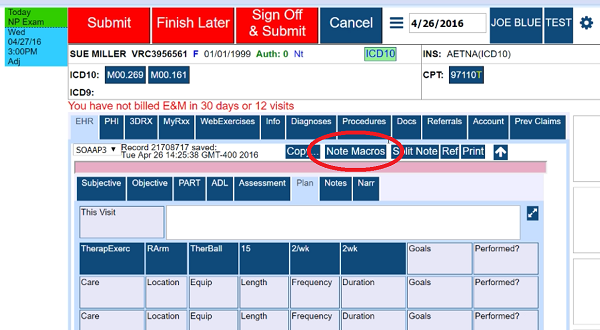
Use built-in SOAP Note Macros to type your narrative with clicks on macro buttons. Remember the good old days of typing and printing SOAP Notes papers for mailing to insurance companies? Those days are not quite over for some practices that are clinging to the old days. For the practices that are moving on with the required Electronic Health Records (EHR), you need it to be a simple, easy to use interface. Now imagine taking it a step further by creating a button to type a narrative that you type multiple times a day. You click that button and insert that text where ever you need it in your SOAP note. You can create as many time saving macro buttons as you want. Now imagine one more step further… you could use a touch screen in the exam room to touch your macro buttons and complete your note in seconds! Then touch a button to sign-off and submit it to the claim scrubbers. What could be easier than that? Learn how with the free webinar that can be viewed right on this page. Read the transcript: Jason: Good afternoon, everyone. We are going to give this a couple of minutes to get started. Jason Barnes and Jessica Pancoast here. We always give just a moment or two for a few people running a minute or two late to login. So, thank you for joining us today and we’ll get started in a moment. We’ll just give it another 30 seconds here, Jess, and then we’ll introduce the topic and get going. We usually get started four or five minutes past the hour and we’ve got a number of people that are logged in so far. What we’d like to tell everyone is you’ll notice that you’re muted, and if you’d like to ask a question, pretty much any given moment, feel free to absolutely type one in. Jess, can you give that little instruction you always give that I don’t remember? Jessica: Sure. On the left-hand side there should be a chat box. If you are not seeing that chat box, up at the top left there is a button that says “Show chat,” and you can click on that and you’ll get the text box where you’ll be able to type in your questions, and we’ll check on those questions throughout the webinar and, yeah, answer them. Jason: Great. So I do this to you, I don’t ever really forward the emails over to you because it’s my email that’s associated with the webinar account, but we didn’t get almost any feedback after the multi-specialty webinar but it’s been watched over almost 400 times since then. Jessica: Wow. Jason: So, by far, our most viewed webinar and the comments have been…actually, a spectrum of comments have been made, most of which positive, but a lot of which wanted to know more with a lot of questions. So, if you’re listening to this right now wondering if we got them, we did. We do not respond to anyone individually, but we have our team getting together all the questions so that we can take a second swipe out of it. We are projecting the first or second week of June to do a follow up webinar for our multi-specialty practices. But today’s topic is, again on efficiency. And I’ll start with…this is most for clinicians, but this also affects your billing and your coding of claims as well. One of the great things about the Verical system is that it’s going to create, every single time a clinician goes in to bill out a visit, it creates an exact duplicate of the previous visit, including your CPT and diagnosis codes. However, your first visit, it’s still up to you to fill in which CPT codes and diagnosis codes. So, today is about how we can save a lot of time on that first visit with things that you do often and repeatedly, I guess is a better way of saying that. And then, any time that you have a previous visit that’s been loaded with documentation as well as the CPT code and diagnosis codes, we’re gonna show you how to add things easily as well, so that you can save time doing that. So, we’re gonna focus how you can do that with the documentation, but with an emphasis today, really, on making sure that diagnosis codes and even some of your CPT codes can be included with those conditions or types of patients that you see on a frequent basis. So, to do that, we’re actually just going to get into a demonstration right now. So, Jess, we’re gonna start out with just a basic overview of our XMR and then we’re gonna move into our coding. Jessica: Okay. Do you want me to just go into a brand new patient? Jason: Yeah, absolutely. Jessica: Because I actually created one this morning. Jason: Yeah. Perfect, perfect. Thank you. Jessica: All right. This is actually a brand new patient I created earlier today. So, in the travel card, you’ll that the EHR tab is the first one that is opened on this account and this is where we’ll be able to create our note. There are several different tabs that can be used to put the note together, as well as blank text boxes so something can be just typed in. We do, of course, recommend using our button selections as that will make the note faster to create. And, of course, to fill in a basic note, you are clicking in the buttons and making selections in the popup that comes up. So, I’m just going to, for example, put in a quick little sports injury that happened, some shoulder pain. Jason: We were told in the past to slow down, to slow down, and I don’t fault you, but I understand completely. And just do one CTRL-plus for me, Jess. Jessica: Sure. Jason: Thank you. Jessica: So, I’m just clicking on
How to Use Patient Care Plans

Do you set-up care plans for your patients? Care Plans for your patients is a critical tool that you need to use in your Chiropractic Practice. How do you track the financial commitments of your patients on plans as well as their scheduled visits throughout the time period of their plan? One patient visit is never enough to completely solve their problem so how do you track it all? View this free webinar to see how to create your patient plans of care and then apply automation to them. Automatic care plans will save you a lot of time and you won’t have to memory manage any of it. You can even setup a notification when visits are running out. Plus, projecting staffing and cash flow levels will be easier and more accurate. Learn how with the free webinar that can be viewed right on this page. Read the transcript: Jason: All right, well, we’re gonna get started. Thanks, everyone, for joining us today. And one of our hotter topics, I would say, in just the sense that it comes up quite a bit because one of the features that we’re going to review today is one that is used quite often. And today, we’re actually gonna get into the nuts and bolts almost immediately. Lots of people use care plans, and let me be very clear what I’m talking about when I say care plan is this is not something…we’re not reviewing anything clinical today, we’re not talking about how to diagnose somebody, or how to treat them or even speak to them about that treatment. Today, we’re talking about how are you gonna track the financial commitments that you put in place for the patient, as well as their scheduled visits throughout a prescribed either time frame or set number of visits. So that’s the topic for today. And care plans are something that people ask about in a lot of different ways because not everybody uses them the same. Jess, you’ve gotta come across lots of folks who use care plans different from one another. Is that pretty common? Jessica: Yes. Jason: So today, we’re going to review the nuts and bolts of that care plan, how you can use it with your patient, how it’s beneficial. And we’d love to field any questions that people have regarding ways that they would like to apply it. Before we get into that, just the why, is something I always like to start with. Patient walks through your door and you want to help that person achieve and realize their health goals, maybe their fitness goals or both. And that patient at some point has to commit to more than one visit to make that happen. With almost every single clinician that we have in our system, one visit is never going to solve the problem. They’ve gotta commit to changing lifestyles, and changing habits. And our doctors are going to have to work with that patient and specifically coach them through, and treat them multiple times to get them there. That being the case, that commitment for that type of lifestyle change can span weeks, months, and sometimes even I’ve seen care plans last for entire calendar years. So today, as we’re going over those, we wanna to make sure that we understand how they’re going to be charged, how they’ll make payments, and then finally, how they’re going to schedule those visits, coupled with how are you gonna know when a care plan is off track? So we’re actually gonna go over all of those things today while talking about care plans and, Jess, this is where I’ll ask you to start jumping in and helping us here. Care plans, when somebody asks how to do it, I’d like to go through basically top to bottom creating one, setting up notifications, and then showing everybody who’s on today, how we would go about the workflow of where we would see those notifications and running reports. So can you start with the nuts and bolts on how to create one? Jessica: Sure, and I’m actually going to go ahead and create a new patient who will not have a care plan already created. So I’m just making up some information here, and create an account real quick. Jason: I looked at our webinar from last week, one Ctrl+ might do you some good just for the way that people are seeing it. And then if anybody ever has any questions, if they could chat them in, we’d be happy to answer them. Jessica: So I’m going to go into the Patient Care Plan tab, the CP tab. So this Care Plan tab is absolutely blank. It’s a new patient, never had a care plan set up a before. So what you’re gonna do, you’re gonna come down to the bottom because the top part would lift all…any care plans that are on this patient’s account. And I’m going to hit the New button. Hitting this button will give me an asterisk next to each of the required fields. So the first thing you’re gonna do is you’re gonna name your care plan. What I see many practices do is they come up with a naming convention such as how many insurance visits over how many total visits, or wellness spring 2016, that type of thing. Most practices come up with a way to name things so that by seeing the care plan name, they have a general idea of how many visits it should have and how long it should last. So that’s different per practice but that is, in general, what I do see. So I’m just going to go ahead and name this one 12/36 2016. So, we’re going to select the start date. Please be aware that the start date will… You can set it to go back. So right now it’s the 12th of April. I can set it so that it starts on
Do you reconcile your collections monthly?

When your practice receives payments by cash, credit card or checks, how do you reconcile your practice with your bank account every month? To reconcile your bank account with the collections you receive at your practice is something they teach in business school, but not in Chiropractic School. Co-payments are being taken from your patients every day but checks from insurance companies come in by mail, weeks after the date of service. How do you keep track of everything and everybody? How do you know the money showing in your billing software is actually arriving in your bank account? The Genesis Chiropractic Billing Software can eliminate this memory management with several built-in tools to reconcile your finances. Your Accountant will appreciate these tools because they’re very helpful to number crunchers and bean counters. Learn how with the free webinar that can be viewed right on this page. Read the Transcript: Jason: All right, thanks for joining today, I appreciate it. And looks like we’ve got most of the people that we were waiting for to log back in and actually allow us to get started today. We had a little bit of a technical difficulty. I’m Jason Barnes, and with me is Jessica Pancoast. Today our topic of conversation, we realize is not necessarily the…can I just use the term “the sexiest of topics” when it comes to provider interest, but it’s one of those nuts and bolts that you don’t want to put your car back together and have left over wondering if you actually needed this for the car to operate. Today we’re talking about monthly reconciliation. And this really has two definitions. When we actually post insurance money into the system, or even patient money into the system, and it doesn’t make it to your bank account, I…not to patronize anyone, but that doesn’t do you much good, does it? It can look really, really nice that you’ve got high collections that are represented here in Vericle, but unless they actually translate into funds that you and your practice can use, we realize that all together, this is not useful for you. So today, we’re actually gonna talk about that process that we urge, and would really beg everyone to do, if we could, to actually reconcile what we’re posting in Vericle versus what actually hits your bank account. And there are some nuances, but today we’re gonna highlight those tools that we utilize to do that. And to start, you can see here that I have zoomed in quite a bit on what we call our dashboard. And you can kind of see here I’ll zoom out. In the upper right-hand corner, I’ll zoom back in here that you can see, and I’m overemphasizing this dashboard. This dashboard is what we’d like to think is a tool that every practice owner or office manager could use to see where they’re at, you know, during the month. And if you look at this, that first number in green, the $27,000 number, represents insurance collections month to date. As you look at that number, and then if you were to log in to your bank account website and check that out, you wanna make sure that the discrepancy between the two doesn’t exist, but you also shouldn’t be too surprised if they don’t match. And today, we wanna go over why that is. Why would we expect there to be one number in Vericle, and perhaps another number in your bank account reflection? So today we’re gonna focus on that, and to get us back to basics here, we’re gonna switch over and we’re actually gonna start talking about the two tools that you’re gonna use to get there. Now, you’ll notice that one of these tools is the same as a tool that we recommended last week to actually perform some of your daily or more weekly reconciliation steps, which is your credit cards, your point of sale, anything that you’re entering into the system is gonna have a payment type associated with it, and we’re gonna use this set of tools in order to make sure that something posted in the system is actually in your bank account. So the two reports that we’re going to show you today, probably are…reports is somewhat of a misnomer, in this case, Jess? Jessica: Yeah, reports usually just give you information and that’s it, but [inaudible 00:03:35] you actually do something with. Jason: Yeah, it’s a tool that can report information back to you, but really, it’s only useful if you’re using it as an input and a place to store information that you’ve confirmed is in your bank account, or, conversely, we have posted and isn’t in your bank account. So, the Check and Cash report is one, and the Monthly Invoice is the other. First things first, how do you get to them? Under Reports, you’re gonna head to your Reconciliation dropdown. This Reconciliation dropdown offers a lot of different tools for you to utilize. In this particular case, we are recommending these two tools, the Monthly Invoice right here, and your Check and Cash report, as your two monthly tools to make sure that all the money that’s posted within Vericle is actually in your bank account. Let’s get out of those. So this monthly invoice, you’ll notice here first, going over the nuts and bolts of it, is that you have some options. The first thing is is you can print this. You can refresh it, you know, if there’s a need to, but this other portion is you can actually export this to an Excel file, that Csv, the comma separated value line, if you were to actually access that, will put it in a format that will allow you to copy and paste this easily into Excel and OpenOffice, a LibreOffice, something along those lines. But, you’ll notice here that you have the month collected. Today happens to be April 5 of 2016. You
It’s About Time to Make More Money in Your Chiropractic Practice
Are you making enough money in your Chiropractic practice? Enough to pay your overhead, your staff, and yourself? Are you making enough to build the type of future that you and your family deserve? Or, are you just making ends meet or struggling each month on the hamster wheel of trying to bring in new patients to replace the ones that have gone inactive? Don’t you think that it is about time that you made more money in your practice? So many times when we talk about how to generate more revenue in a Chiropractic practice, we get one of two responses. The first response we see is the one of, “I didn’t go into Chiropractic for the money. I went into it to help people.” I have one answer for this and of course you went into Chiropractic to help people. If not, you would not be a good doctor. However, that does not mean that you shouldn’t make a good, even great income. Helping people does not mean not helping yourself. “I didn’t go into Chiropractic for the money. I went into it to help people.” My second answer to that is that if we don’t make enough in our own practices, what will ever encourage others to become Chiropractors themselves. To ensure the future of generations of Chiropractors to come, we have to show that we are a viable profession financially. The second response we receive from Chiropractors when we talk about generating more revenue is, “How do I get more patients to drive this revenue.” And, that is the response that I love to answer because the answer is so simple that most of the time it is completely overlooked. The answer is that you don’t need more patients to increase the income of your practice, you just need to better manage the patients that you already have. That said, how do you achieve it? It is actually easier than you may think. One simple switch can help you to better manage every task of every day, each interaction you have with your patients, encourage patient compliance, drive revenue, and create patients for life. The answer is to use a proactive Chiropractic software, like Genesis Chiropractic software that we developed for my own practice. Stop memory-managing your office and instead ensure that every patient is receiving the optimum level of care possible, not just with your adjustments but with how their appointments are made, how their billing is handled, how your staff follows up with every detail needed to show that patient that they are valued. Once you do this, you will be surprised at how quickly the income of your practice rises with fewer management and staff hours. Once you do this, you will be surprised at how quickly the income of your practice rises with fewer management and staff hours. When you know that your claims are clean, when every claim is filed on time and followed up with right when needed, when every patient is scheduled for appropriate visits and re-exams, and when you can intervene to prevent a patient from dropping off of care the second a warning sign is seen, the revenue in your office goes up dramatically. You no longer have to spend your time and your budget trying to recruit new patients. Instead, you are leveraging the patient pool you already have. Even better, this also benefits your patients by ensuring that they receive the best care possible and maximizing the possibility that they will continue care both to maximum medical improvement as well as through maintenance. That is the key to making more money in your Chiropractic practice and getting off the hamster wheel of patient attrition. Isn’t it about time to make the change to a Chiropractic software that can help you boost the revenue of your practice along with the care you give your patients?

