Information on the CrowdStrike Outage
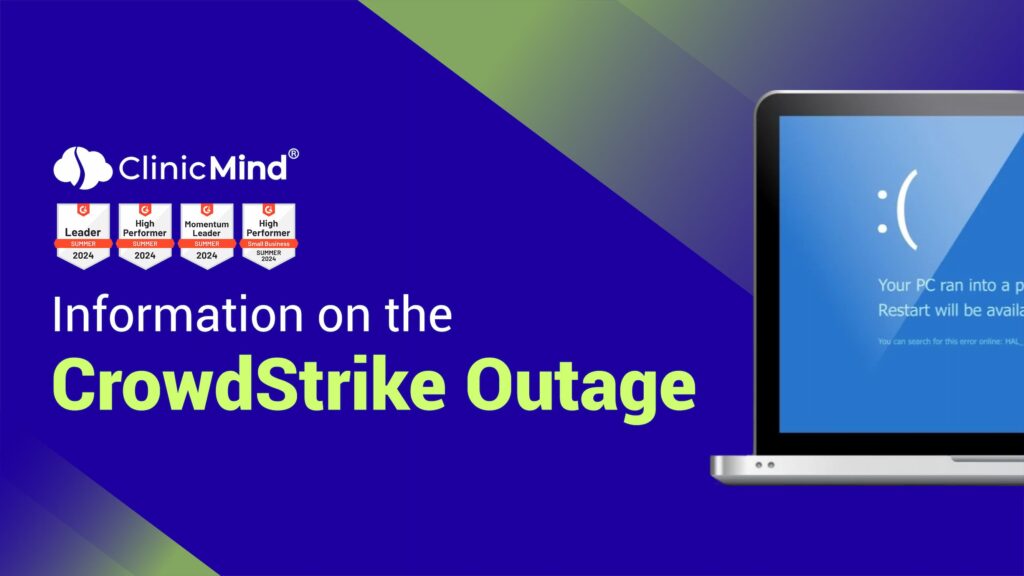
On Friday, July 19, 2024 at 04:09 UTC, Hospitals and healthcare clinics around the world faced significant disruptions in appointment systems, lab systems, and patient records, leading to delays and cancellation of appointments. Many 911 services were severely affected and travel was halted across the U.S. Millions of Windows systems crashed and displayed the infamous “blue screen of death” (BSOD). The outage was not a Microsoft Windows flaw directly, but rather a flaw in CrowdStrike Falcon that triggered the issue. The ClinicMind support team reports that we received no complaints or requests for help in connection to this outage. Our rapid response team remains committed to your success. If anyone is experiencing ramifications from the CrowdStrike patch, please call our support line at (234) 254-2255, or use the “live chat” feature, from 9:00 Am- 4:30 Pm EDT, accessible from any page of the ClinicMind EHR. Thank you for your continued trust in ClinicMind. We are grateful for the opportunity to serve you.
Credentialing in Medical Billing Systems
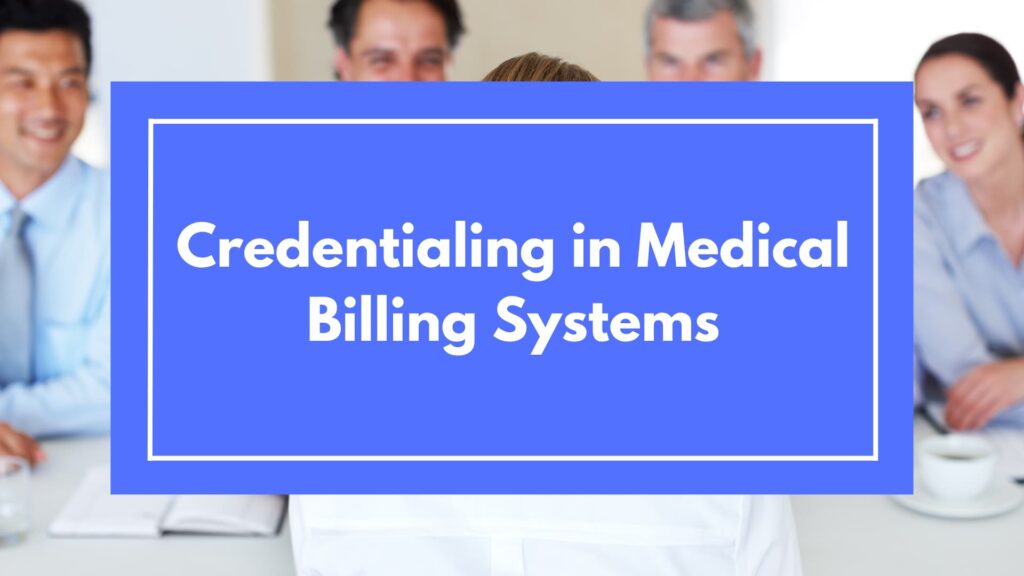
Credentialing in medical billing is crucial for ensuring patient safety and maintaining the quality of care provided by healthcare providers. This process involves verifying providers’ qualifications, competence, and eligibility, playing a vital role in effective revenue cycle management. In 2021, the Credential Management Solutions Market had a valuation of USD 833.45 Million. Projections indicate that it is expected to reach USD 2526.34 Million by 2030, experiencing a compound annual growth rate (CAGR) of 17.7% from 2022 to 2030. The rising cyber threat risk has spurred demand for skilled experts, credential management solutions, and IT security compliance software in businesses and organizations. (Credential Management Solutions Market Size, Share, Trends & Forecast, 2023) Figure 1. Global Credentialing Management Solutions Market https://www.verifiedmarketresearch.com/product/global-credential-management-solutions-market-size-and-forecast-to-2025/ Medical Billing Systems in Credentialing Medical billing systems are critical components of healthcare operations. They are used to submit and follow up on claims with health insurance companies to receive payment for services rendered by a healthcare provider. The role of medical billing systems in credentialing is quite significant. Provider Information: Medical billing systems hold essential information about providers, including their credentials. This information is necessary for filing claims and verifying a provider’s ability to provide certain services. Claims Processing: One of the key steps in processing medical claims involves verifying the provider’s credentials. If a provider is not properly credentialed with a particular payer, claims for services rendered can be denied, resulting in lost revenue. Regulatory Compliance: Medical billing systems help maintain compliance with healthcare regulations, including credentialing-related ones. By ensuring providers are credentialed properly, the systems help prevent fraudulent claims and avoid potential legal issues. Integrating credentialing into medical billing systems can streamline workflows, improve accuracy, and increase efficiency. The integration can occur in various ways: Data Sharing: Medical billing systems can be configured to share data with credentialing systems, allowing for real-time updates of provider information. Automated Verifications: With the integration, systems can automatically verify a provider’s credentials during claim processing, flagging any issues for immediate attention. Credentialing Updates: Updates to a provider’s credentials can be automatically reflected in the billing system, reducing the chance of claim denials due to outdated credential information. Scheduling and Alerts: Medical billing systems can help manage credentialing timelines, offering reminders when it’s time for providers to renew their credentials, thus maintaining their eligibility with payers. Key Facts about Credentialing Applications Credentialing applications in the US healthcare system involve a significant volume of submissions. However, the success rate varies, with some applications failing to meet the requirements. The timeline for the credentialing process typically spans around 90-120 days, including the verification and contracting phases; per provider, there are 18 payers. For every 5 payer applications, 25 working hours of the hospital staff and physicians are consumed. Also, approximately 85% of the applications still need to be completed. (Shah, 2023) Figure 2. Basic Credentialing Facts Challenges in the Credentialing Process Incomplete or Inaccurate Documentation Incomplete or inaccurate documentation is a common challenge in the credentialing process. Thoroughly reviewing the application materials and seeking assistance, if needed, can help mitigate this challenge. Maintain clear records of all documentation submitted and maintain copies for reference and future updates. Insufficient Qualifications Meeting specific qualifications, such as experience, licenses, certifications, or exam scores, is crucial for successful credentialing. Regularly reviewing and updating qualifications, participating in continuing education, and seeking professional development opportunities help providers stay current and fulfill credentialing requirements. Lack of Adherence to Credentialing Standards Adhering to credentialing standards is essential for a smooth credentialing process. Familiarize themselves with the specific standards and ensure they comply with professional conduct, ethical behavior, and patient safety requirements. Regularly reviewing the credentialing standards and seeking ongoing education on changes or updates to these standards promote ongoing compliance and avoid potential challenges. Inadequate Professional References Successful credentialing requires credible professional references highlighting the provider’s skills, knowledge, and abilities. Establish professional relationships and seek references from respected individuals who can vouch for their qualifications and competence. Engage in professional networks to facilitate the collection of robust references. Disciplinary Actions or Malpractice History Providers with a history of disciplinary actions or malpractice may face challenges during credentialing. Credentialing organizations are concerned about the provider’s competence and safety. Prepare to address any disciplinary or malpractice history concerns and provide explanations or evidence of corrective actions. Seeking legal counsel or assistance from credentialing experts can help providers navigate these challenges effectively. (Shah, 2023b) Common Documents and Information Required for Credentialing Applications Typically, credentialing applications include: Educational Background and Training Documentation: Healthcare providers must submit comprehensive documentation that validates their educational background and training. This includes transcripts, diplomas, degrees, and records of specialized training, fellowships, and continuing education courses. Accuracy in these documents is crucial as they reflect the provider’s expertise in their specific field of practice. Licensure and Certification Details: Credentialing applications typically seek information about the provider’s current and past licensure status. This encompasses their medical license, board certifications, and any history of disciplinary actions or license restrictions. Malpractice History and Insurance Coverage: Disclosure of malpractice history, including any claims, settlements, or judgments, is standard procedure in credentialing applications. This information helps assess the provider’s risk profile and ability to deliver safe, high-quality care. Providers must also furnish proof of malpractice insurance coverage or alternative means of financial responsibility. Professional References and Recommendations: Credentialing applications often require professional references from colleagues, supervisors, or others familiar with the provider’s clinical practice. These references offer insights into the provider’s professional conduct, clinical skills, and teamwork abilities. Recommendations from respected professionals carry significant weight in the credentialing process and positively impact the provider’s application. Practitioner Data Bank and National Provider Identifier (NPI) Registration: Providers are obliged to disclose any adverse actions or reportable events as required by the National Practitioner Data Bank (NPDB). This includes malpractice settlements, disciplinary actions, or exclusions from federal healthcare programs. Additionally, providers must obtain a National Provider Identifier (NPI) and include it in their credentialing application. The NPI standardizes provider identification across healthcare systems and ensures accurate tracking
ClinicMind Mobile EHR 3.9 Update: What’s New and Improved

We’re excited to announce the latest update to ClinicMind Mobile EHR, version 3.9! This update brings several new features and enhancements designed to improve user experience and streamline practice management. Here’s a detailed look at what’s new: Patient Portal Access Management One of the most significant additions in this update is the ability to manage Patient Portal access directly from the Mobile EHR app. This feature enables users to: Set passwords Send emails Share access links Grant or remove access for authorized representatives These capabilities make it easier for providers to ensure their patients have the necessary access to their health records and can communicate effectively through the Patient Portal. Patient Avatars Personalization is a key part of patient care, and with the 3.9 update, patient avatars are now visible in all UI components that display avatar placeholders. This includes: Patient search Patient bottom sheet Appointment details Mailbox messaging Patient details Users can now edit patient avatars by uploading images from their camera or gallery or by removing the avatar completely. This small but impactful feature helps create a more personalized and engaging experience for both patients and clinicians. Delete All Similar Appointments Managing appointments just got easier with the new “Delete All Similar” option. When deleting an appointment, users can now choose to remove the original appointment and all future recurring appointments. To confirm the deletion, users will need to press and hold the ‘HOLD TO DELETE’ button. This feature simplifies the process of managing recurring appointments and reduces the risk of scheduling errors. Enhancements and Bug Fixes In addition to the major features, the update includes several bug fixes and optimizations to enhance the overall user experience: Appointment Changes: Removed users ability to cancel or delete appointments that have been checked-out. Schedule Blocks: Fixed issues where blocks could be updated without any changes, and blocks that were created displayed in the scheduler month view but not in the actual time slot in day view. Create Appointment: Resolved the issue where check-in notifications appeared with a delay, causing a blank screen when closed. Also fixed the issue where tapping the ‘Refresh’ icon during appointment creation caused multiple refreshes. Appointment Waitlist: Fixed the display issue where the clinician name appeared as blank space if the first name didn’t exist. Items in the waitlist removal dialog are now sorted by urgency. Schedule Blocks Synchronization: Improved the synchronization process for schedule blocks, significantly reducing loading times. Lock Screen: Removed the delay before displaying the lock screen for users who were out of the app for more than 60 seconds. These enhancements and fixes ensure a smoother and more reliable experience, allowing you to focus on what matters most—providing excellent patient care.
Introducing Flexnote Version 10: Enhanced Features for Seamless Documentation
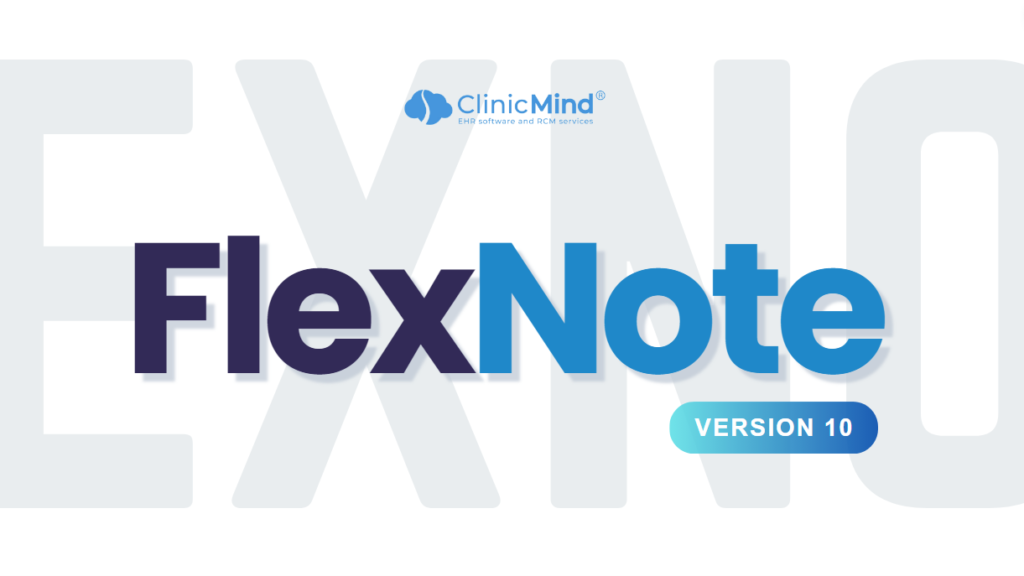
We are thrilled to announce the release of Flexnote Version 10, packed with more features designed to streamline your workflow and enhance your documentation experience. Here’s a closer look at what’s new: Flexnote Version 10 is all about making your practice more efficient and your documentation more accurate. Here’s why Flexnote V10 should matter to you: Inline Field History: Our new Inline Field History feature is tailored to make your work more efficient by allowing you to view the previous field value directly alongside the current one. No more switching back and forth to the history tab! This field-specific toggle can be saved with your macro, providing a quick and seamless way to track changes and assess progress from one recording to the next. Simplified Problem List: Flexnote Version 10 brings more control and less clutter to your documentation with the Simplified Problem List. You can now make the diagnosis list in your documentation much easier to read by excluding extra information like codes, dates, and statuses. Integration of Sticky Notes: Transitioning from our legacy documentation to the new style has never been easier with the integration of sticky notes into Flexnote. This feature allows you to access important notes quickly and easily. Whether it’s keeping track of patient details that you prefer not to include in the official documentation or simply jotting down quick reminders, sticky notes are here to help. Enable this feature through the new user setting called “Sticky Notes Sidebar.” Other Updates Workers Compensation Smart Field: Streamline your workers’ compensation documentation with our new smart field. Importing Options List For Multi-option Field: Simplify the process of importing options with our new feature. Presenting Problems Field – New Navigation: Navigate the presenting problems field with ease thanks to our updated navigation system. We are confident that these new features will significantly enhance your workflow. Explore these updates and see how they can transform your documentation today! If you are not already using Flexnote, schedule a demo to see how it can transform your documentation. Click Here to Schedule Your Flexnote Demo
