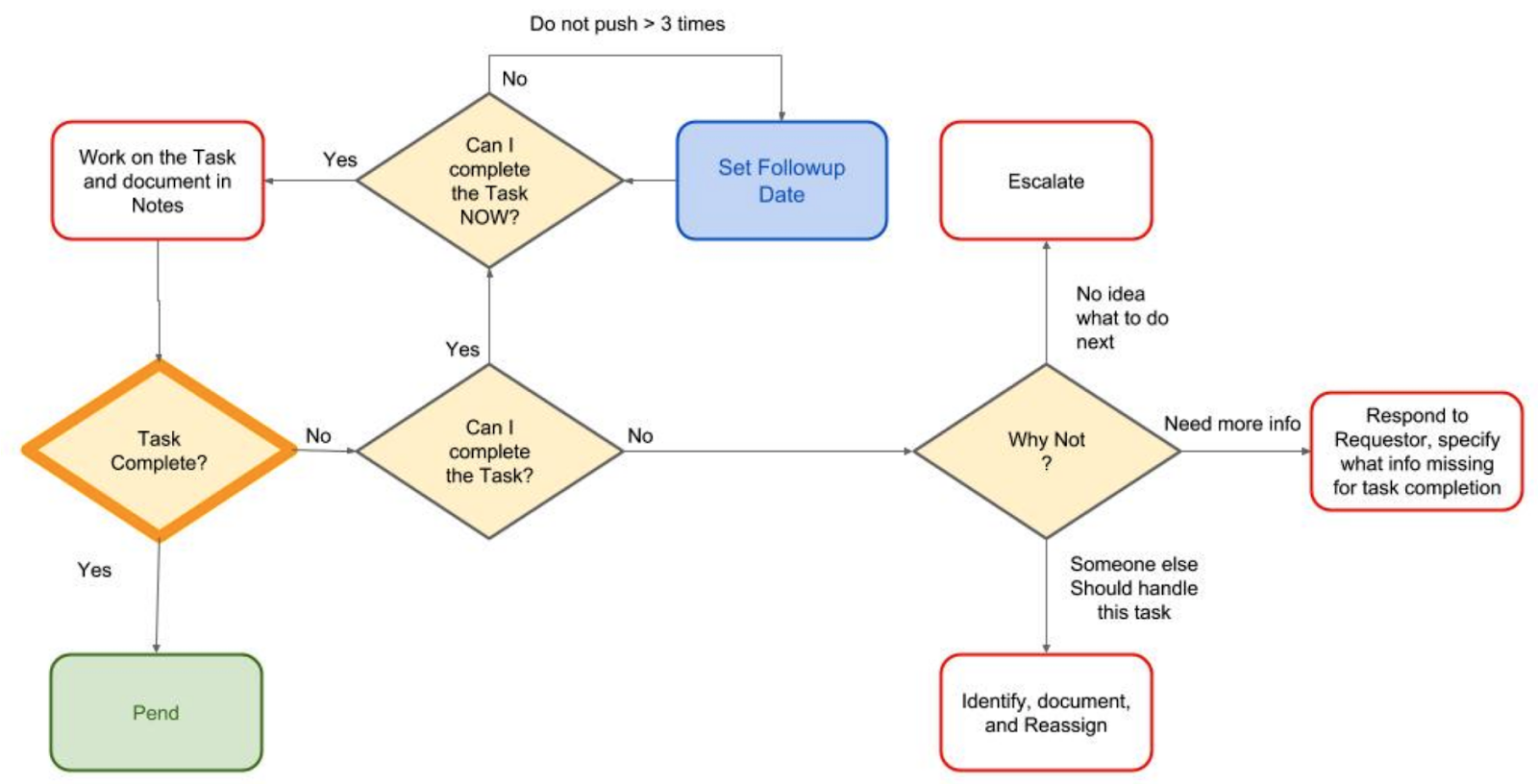The organizational problem-solving process is a stepwise undertaking that goes through the stages of intake and investigation, followed by analysis and planning, and finally, resolution and follow-up. Problem resolution is part of wholesome customer service and is key to brand loyalty.
A customer service report in 2023 showed that 73% of clients are likely to leave for a competitor after multiple poor interactions with the service provider (Anania, 2023). Processes involving large volumes of complex billing transactions require effective mechanisms for assigning and tracking problems and standard operating procedures for handling daily operations. Without such mechanisms, billing personnel cannot be held accountable for problem resolution, resulting in a loss of revenue and increased compliance risk. While the medical billing industry has developed specialized systems and processes for the resolution of content problems, little attention has been paid to the methodology for billing process problem resolution. Technological advancements and systems sophistication also necessitate organizations to develop standard operating procedures that guide daily running and smooth operations.
This chapter describes standard operating procedures and checklists as tools for ensuring smooth operations and minimizing errors and outlines a process and technology for resolving integrated billing process problems.
Standard Operating Procedures and System Checklists
The origin and adoption of checklists and standard operating procedures dates back to around the Second World War after a fighter plane crashed during a test flight by a highly trained and renowned pilot. It turned out that the crash resulted from complexities in the new aircraft, and the pilot, who was not used to the new aircraft, failed to operate all the engines properly. From then on, the investigative team devised a checklist to be followed by every pilot before take-off, during the flight, and while landing. This was to be followed by all, regardless of the level of experience or training. So, what is a standard operating procedure (SOP)? (Gawande, 2010)
An SOP is a set of stepwise guidelines compiled internally by an organization to help employees or service providers carry out complex routine operations. These help to minimize errors, minimize miscommunication, and improve efficiency and uniformity of the quality of work output (Ministry of Health and Family Welfare, Bangladesh, 2019). For instance, a medical practice can develop SOPs for the flow of patients right from the reception desk to triage, consultation room, laboratory, and drug pharmacy. With the development of complex medical billing and problem-tracking systems, service providers also utilize SOPs for handling problem tasks through the systems until the issues are resolved.
A checklist is a predefined ordered set of problem tasks for a specific SOP, where every SOP step corresponds to one problem task. A checklist ensures that all the steps in an SOP are followed and fulfilled in an established order (Concha-Torre et al., 2020).
Tracking Methodologies
Medical billing exceptions can be categorized into content and process problems. Content problems involve claim content and patterns of processed claims, such as terminology, medical necessity, patient eligibility, denial follow-up, and regulatory billing compliance. Process problems involve claim formatting, system interfaces, entry of patient demographics, posting of charges and payments, printing and mailing/faxing of the required information, provider interaction procedures, systems access, and HIPAA compliance.
While streamlining and transparency are important attributes for resolving both kinds of problems, the required processes and systems are very different. Content problems tend to be specialized, and they, therefore, lend themselves to a more structured, almost tem- plate-driven solution approach. Process problems, in contrast to content problems, tend to cover a wide variety of knowledge domains, precluding specialization.
The difference in solution methodologies drives the difference in problem tracking. For content problem resolution methodology, please consult the chapters on metrics, Straight-Through Billing, and billing transparency. The remainder of this chapter focuses on process problem tracking.
Billing Process Problem Tracking
A general-purpose tracking system allows for opening a problem task, followed by its assignment to a specific team member, its re-assignment or escalation, its change of status (depending on the problem resolution stage), convenient reporting about sets of tasks in different states or assigned to different team members, and continuous notification of everybody involved about the change of status.
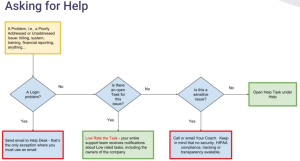
We will look at the qualities of a sound tracking system that ensures smooth handling of client issues.
Key characteristics of a good tracking system
There are four key properties of an efficient technology-based problem tracking system, which include (Aha!, 2023; Zoho, 2023):
- Advanced process automation
- Integrations
- Feedback loop
- Analytics
With advanced process automation, specific rules can be coded in the tracking software with predetermined outcomes that help avoid performing repetitive tasks and save time. For instance, if a client requests a refund through the system, it will automatically request proof of payment, such as a receipt, which the finance department can easily verify. Once the request for a refund is accepted, the tracking system can automatically initiate the refund process. A good tracking system should be easily integrated into the existing billing software and the practice’s other communication applications. This allows for seamless and interlinked operations. Feedback loops allow customers to give feedback once their issues have been resolved. This can provide key insights into the effectiveness of the system together with the personnel. Analytics and reports provide scheduled updates and summaries indicating valuable data, including the time to resolve a particular issue. The data can be used to identify common client issues and bottlenecks to the problem-resolution process.
Several technology-based systems are currently available to aid providers in the problem-solving process. These include Zendesk, HappyFox, LiveAgent, GitHub, Slack, and TeamSupport (Zendesk, 2023). These problem-tracking systems are constructed around three basic reports, a notification mechanism, and a task concept.
Problem Tracking Reports
Technology-based problem-tracking systems can generate reports at scheduled time frames, such as 3-hourly, accessible to the employees handling the issues. These reports show the following:
- Tickets you owe to others
- Tickets owed to you
- Status–a summary table of the team participants with statistics of tasks in different states
- More detailed reports show the time taken to resolve a particular issue.
Problem Notification
For transparency, the team members must be continuously aware of every problem resolution status. The simplest way to maintain such awareness is to email every team member about every status change event of a problem task. With a technology-based tracking system, automated notifications can be emailed to the team members regarding the status of every problem task (Heath, 2022). Alternatively, the notifications can appear as pop-ups on the screens when logged onto the tracking system. Advanced systems can flag and send notifications for overdue tasks at a particular stage. This allows for constant, coordinated communication among the team members and improves efficiency and accountability.
Problem Ticket
The issue tracking software issues tasks to every issue raised by the clients. The tasks can be generated through different platforms such as email, social media, company website, telephone calls, and live charts. All these are then collected into one tab, sorted based on priority and issues raised, and assigned to specific employees to handle (Heath 2022).
What is a Task?
A task defines and describes a request that needs to be completed. This can be as straightforward as “take out the garbage” or as complex as “Redesign and implement a new PIP claim workflow”.
What is the benefit of using tasks?
Transparency
Tasks allow all users with security access to see what is happening in real time. Every action and update is logged. Team managers can quickly get oversight on what their team is working on. Clients can see the ongoing work being done on their behalf.
Accountability
The transparency of the task system also allows us to hold ourselves and our clients accountable for completing tasks promptly. Since each item can be assigned to a specific person or team, it is easy to know who should do what.
Measurements
By tracking all tasks via tasks, we can measure various statistics and use those to make informed decisions. Team managers can see overall team productivity and compare various team members. Account managers can get quick oversight of a practice’s backlog and help them better run their practice.
Why use tasks? Why not email? Why not Slack?
Email & Slack certainly have many benefits:
- Include multiple people in a conversation
- Include people without Vericle logins
However, email/Slack is not useful for:
- Delegating responsibilities
- Getting a big picture of what tasks are on your plate
- Getting oversight of what your staff is working on
- Providing transparency to all interested parties
- Making sure all items are addressed and completed on time

The problem task has the following data elements:
- Subject –Short description of the problem
- Owner – Name of the employee responsible for issue resolution
- Requestor–Name of the manager who assigned the issue to the employee
- Date–The date the issue was identified and documented
- Scheduled – Date (time) by which this issue must be resolved
- Priority–Ranking of issue’s importance relative to other issues on the same workbench
- Status
- Open for new issue
- Pending resolution and waiting for approval
- Closed (resolved) and approved
- Log – Time-stamped and owner-stamped history of all documentation, including the following:
- Priority
- Status
- Date
- Owner
- The specific action to resolve the issues.
Creating Tasks
Task Titles
Why a Good Title Matters
Other teams more easily understand tasks with good titles. This can result in less back-and-forth, better prioritization, and faster resolution for issues. Overall, a good task title will lead to less work for everyone involved and allow us to provide an excellent service experience for our clients.
What Makes a Title Good?
A good title will include all the relevant information the person working on the task needs. This includes not only what you need them to do but the context for the request, examples, etc.
A great task title hits the sweet spot between being too long and not including enough information.
What Does a Good Title Look Like? Attributes of a Good Title
General Topic | Context | Scope | Example(s) | Requested Action | Ref Task#
1. General Topic – Starting a title off with the general topic helps anyone reading it get in the right frame of mind to process the rest of the request. Examples
- System issues: Reports > Practice > Ledger > Checks, or Careplan Auto Write-Offs, or Special Project Claims
- Claim processing issue: BCBS Claims Rejecting, or HNS Login Needed
2. Brief Context Explanation (What is the problem?) – Provide background or reasoning for your request.
- Allows the team working on your task to help ensure that whatever work they do makes sense for what you’re trying to accomplish.
- Helpful for “future you” – if a question arises in a year about the task, knowing the “why” behind it will help in conversations or any additional updates.
- For complex issues, give the key facts – expand with more detail as a note or in the body
- Examples
- System bug: I did this, then this, that, and blah happened, and it was wrong because…
- Claim processing issue: Practice recently changed locations from A to B. Claims are now rejected with the message …
3. Scope (When applicable) – Including scope in the title will help our teams properly prioritize & determine criticality. Examples
- The issue affects X patients/claims/practices/payers/etc
- The issue appears only on alpha. Does not happen on app servers/beta
4. One or two specific examples – patient account, claim, username, etc – make looking into any request or problem much faster.
- Don’t say it’s “All” things; for example, “All BCBS claims…” is not as helpful as “See example claim VRC123456X89” – we will manage to pick a claim that is not an example of the problem
- When an issue is related to a user, give the actual login, e.g., smith, instead of the user’s name, eg, Dr. Michael
5. What action you are asking for – At the end of the day, a task/task is just that – a task, something to be done.
- Every task should include a clear action item that is being requested.
- Tasks should never be a statement of fact or a request to review unless you only want the person to read what you wrote and send it back with ‘reviewed’.
6.Reference task
- Ties back to the original issue, which is useful when closing out the issue.
- Can provide additional context or info, but should not be required to understand the task.
Additional Task Content | Body, Notes & Attachments
These can be added after the task is opened:
- Screenshots
- A screenshot containing only the error message is not useful. Include URL, user, timestamp – the full screen
- Screenshots can be pasted in the body, or uploaded under the Attachments tab. If uploading, files should be named descriptively, e.g., , msmith_fin_tab_issue.jpg instead of image.jpg. This makes it easier to find the correct file after downloading.
- Videos – Videos should not be required to understand the issue, but are useful if we can’t replicate it
- Step-by-step instructions to reproduce the issue
- Help us be able to see the problem for ourselves
- There are frequently multiple ways to do the same thing – knowing the specific actions being taken may change what needs to be done
- Links to Google Docs
- Other file attachments (pdfs, spreadsheets, etc)
- Notes
Who should I assign my task to?
- New tasks should be assigned to a team (role), unassigned.
- Which team you select will depend on the nature of the task:
- TRAINING: How-to, client outreach, 1st level support/system issues
- ADMIN: Account setup, client escalations
- SYSADMIN: System issues (generally should go to TRAINING first to confirm)
- SWAT: Billing issues
- FOLLOWUP: questions on insurance claims for FS practices
- DEV: Do NOT assign directly to DEV! SYSADMIN will escalate when appropriate
The task resolution decision process follows this simple decision flow:
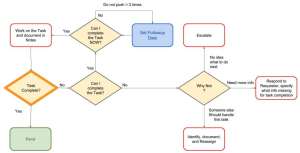
Summary
Technology-based issue-tracking systems provide a transparent, seamless, and coordinated platform for handling clients’ issues. A standardized way of handling operations requires standard operating procedures, which can be encoded in checklists using ordered sets of problem tasks. Such systems make it possible to track the status of every problem task at any point in time and generate summary reports that can be used to make decisions for the future. With such abilities, individual accountability is enhanced, and this promotes teamwork. The overall result is improved client satisfaction and a streamlined process.
References
- The National Long-term Care Ombudsman Resource Center. Module 5: The Problem-Solving Process – Resolution. https://sites.google.com/view/module5theproblemsolvingproces/home
- Anania T. 2023. What is customer service? Zendesk Blog https://www.zendesk.com/blog/customer-service-skills/
- Zendesk.com The best issue tracking software at a glance. 2023 . https://www.zendesk.com/service/help-desk-software/issue-tracking-software/#3
- Aha!. 2023. What is issue tracking? Blog article: https://www.aha.io/roadmapping/guide/agile/what-is-issue-tracking
- Zoho Corporation. 2023. What is issue-tracking software? Blog article: https://www.zoho.com/desk/issue-tracking-software.html#:~:text=An%20issue%20tracking%20system%20is,until%20the%20problem%20is%20resolved
- Zendesk. 2023. The best issue tracking software at a glance. Blog article:https://www.zendesk.com/service/help-desk-software/issue-tracking-software/#staffing-calc
- Heath, C. 2022. What is the Best Issue Tracking Software? Keeping.com. Blog article: https://www.keeping.com/content/best-issue-tracking-software/
- Concha-Torre, A., Alonso, Y. D., Blanco, S. Á., Allende, A. V., Mayordomo-Colunga, J., Barrio, B. F. (2020). The checklists: A help or a hassle?. In Anales de Pediatría (English Edition. 93,(2): 135-e1.
- Gawande, A. (2010). The Checklist Manifesto: How to Get Things Right. Penguin Books India.
- Ministry of Health and Family Welfare, Bangladesh. 2019. Standard Operating Procedures for Quality Improvement Booklet. Link to Article: http://qis.gov.bd/wp-content/uploads/2019/05/SOP-for-Quality-Improvement.pdf
A Future Book Publication Note:
This article is a chapter in the forthcoming 2nd Edition book “Medical Billing Networks and Processes,” authored by Dr. Yuval Lirov and planned for publication in 2024. We will post more chapters on this blog soon.